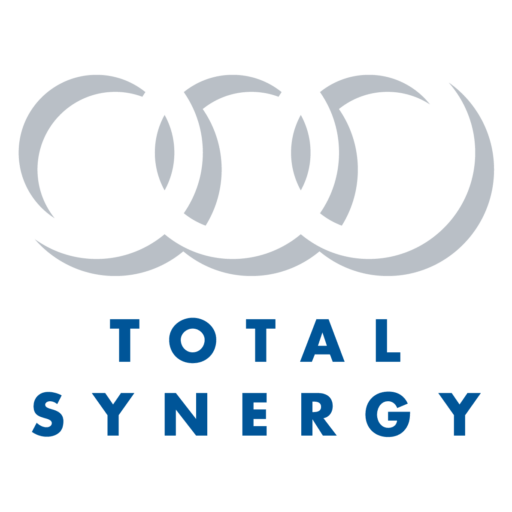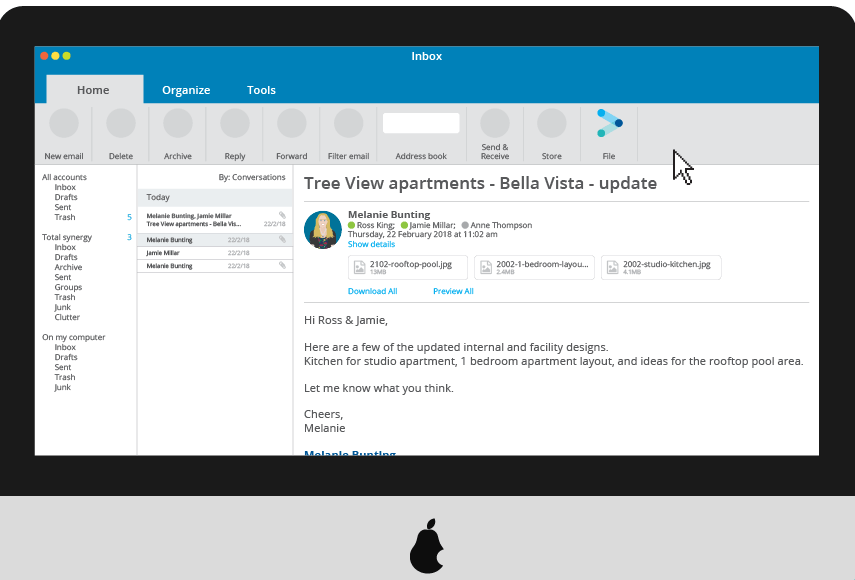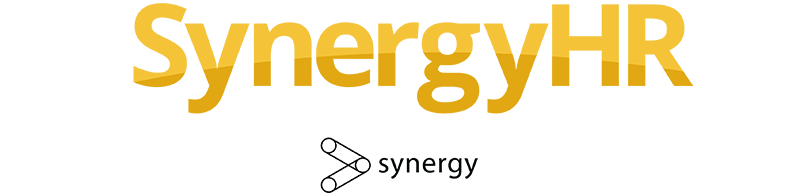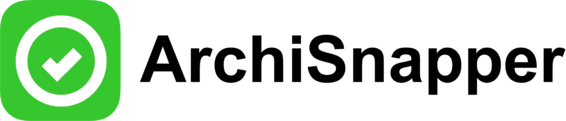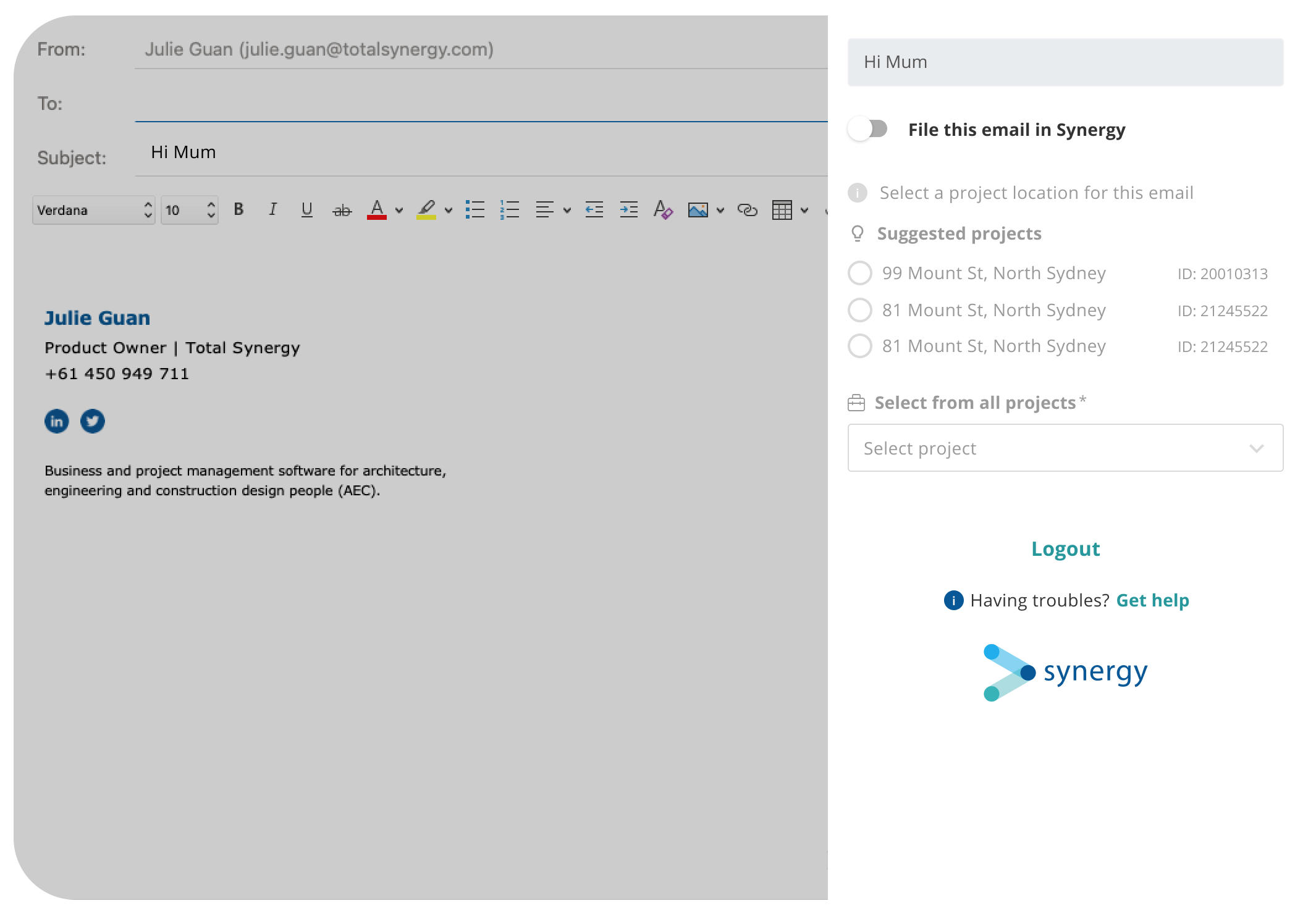
FEATURES
Emails
Synergy email management and Outlook add-in lets you file project emails for simple AEC project information management.
The Synergy Outlook add-in lets you save project emails, with attachments, straight to your project folders in Synergy.
You gain a huge time saving in filing project emails, and this is key to project information management – you can keep all project emails and attachments in a central, searchable place with all other project information.