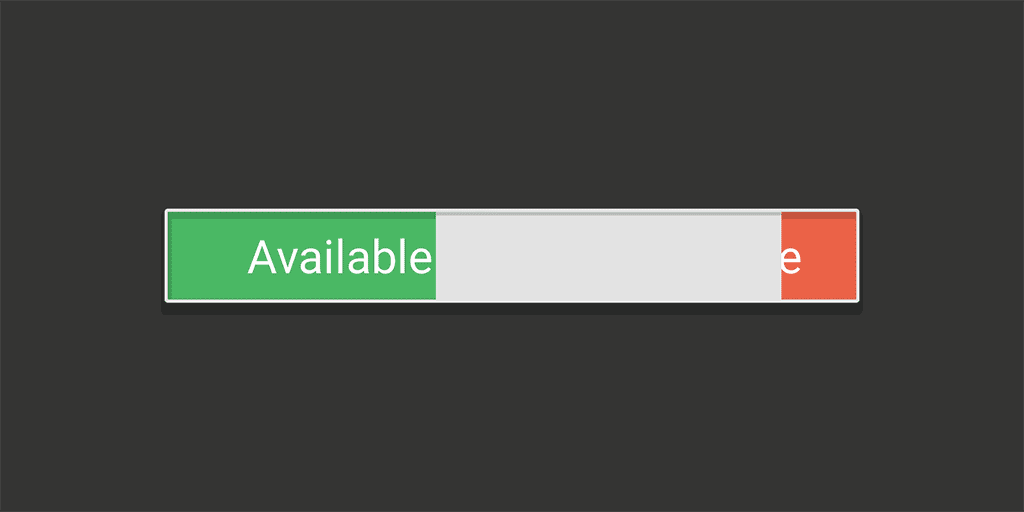This is not the HR system you are looking for
No one’s saying leave management isn’t exciting *wink*, but we’re impressed by the HR functions offered by the accounting systems Synergy integrates with — Xero, MYOB AccountRight Live, and QuickBooks Online. They do the trick managing leave requests from an HR perspective. We weren’t about to reinvent that wheel with this release. We’re deliberately NOT trying to be an HR system at this point.
So, what are we doing? The availability planner is an extension to Synergy’s resource planning module. Look at it like this — when I’m long-term planning, and I’m trying to work out who to put on a project, if a staff member has extended upcoming absences from the business then I need to take that into account while I’m deciding who my team’s going to be. The availability planner lets me do that at a glance.
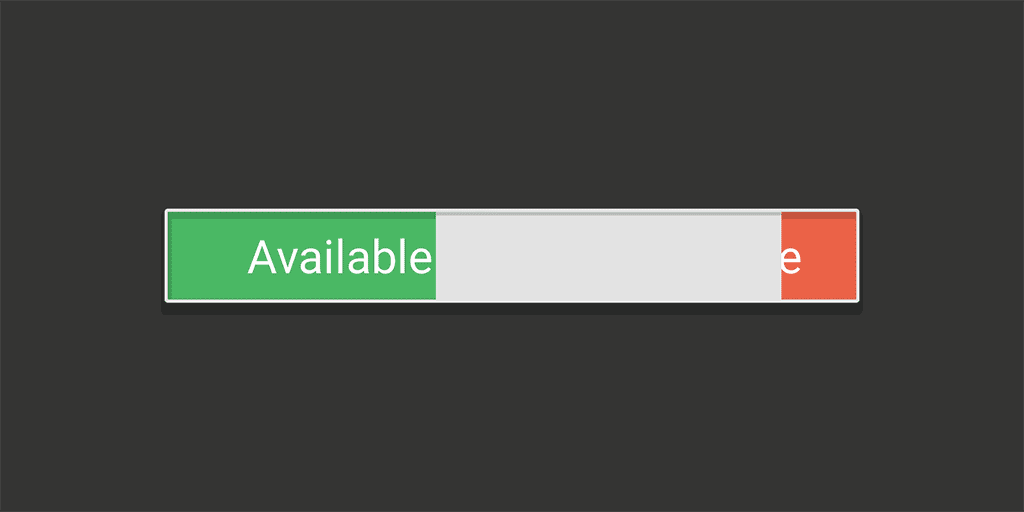
Leave vs availability
The reason this feature is not called ‘leave management’ is twofold. Firstly, you and your project team’s availability can be affected by lots of things that aren’t ‘leave’. They’re work. So, as an example, a colleague and I are going to England for two weeks — we’re going to be working our rear ends off the whole time because we’re doing business development. Maybe you’re going to a conference, presenting at a professional event — that’s business development. Or, you might be going to a management retreat for a week. These things are not leave, they’re work. You’re not sick or on holiday, you’re doing unbillable but valuable business activities.
I don’t put a leave request into the HR system for this, because HR doesn’t care — it’s not part of the accounting system. But it is something that the planning people, the project managers, need to take into account. What we’ve done is to offer a simple way for staff to log an event in Synergy (with or without an approval process) to inform management of any time they’ll be unavailable to work on projects, for whatever reason. Outside of the HR system.
So, you say to your boss, “I’d like to take some professional development time for this event”. If you’re a boss, we’ve given you tools where you can, in response to that request, easily check who else is going to be absent at the same time. You can see what projects that staff member is working on, see which other staff members are working on that project, and assess how their period of absence might impact project delivery. What you’re looking for is projects which might be finishing or have important deadlines around or during the requested absence.
The two steps to availability
The second reason we call it ‘availability’ instead of ‘leave’ is that there’s an overlap when the reason I have an absence is because of leave. Because then it has to be in both my resource planning system, and the HR system. Our recommended workflow is a two-step process (it’s probably a two-step process anyway).
The first step is the boss checks, “can we afford for you to be absent at this particular time?”. If the answer’s yes, she ticks a box to say that’s ok.
Then you go to your HR division and say, “I’m allowed to take two weeks off”. At that point you’re negotiating whether you have enough annual leave, or if you need to take some annual leave and some unpaid leave, and that kind of stuff. That’s HR’s game, we’re only focused on the project management side.
Clear and present (un)availability
Synergy’s availability planner is all about transparency. You get a snapshot of how unavailability will impact project delivery. This facilitates portfolio managers and the like to form better and clearer strategic plans for their architecture, engineering and construction design practice. And that means more time for design.