From accounting to project management, connect your tech stack to make your life so much easier.
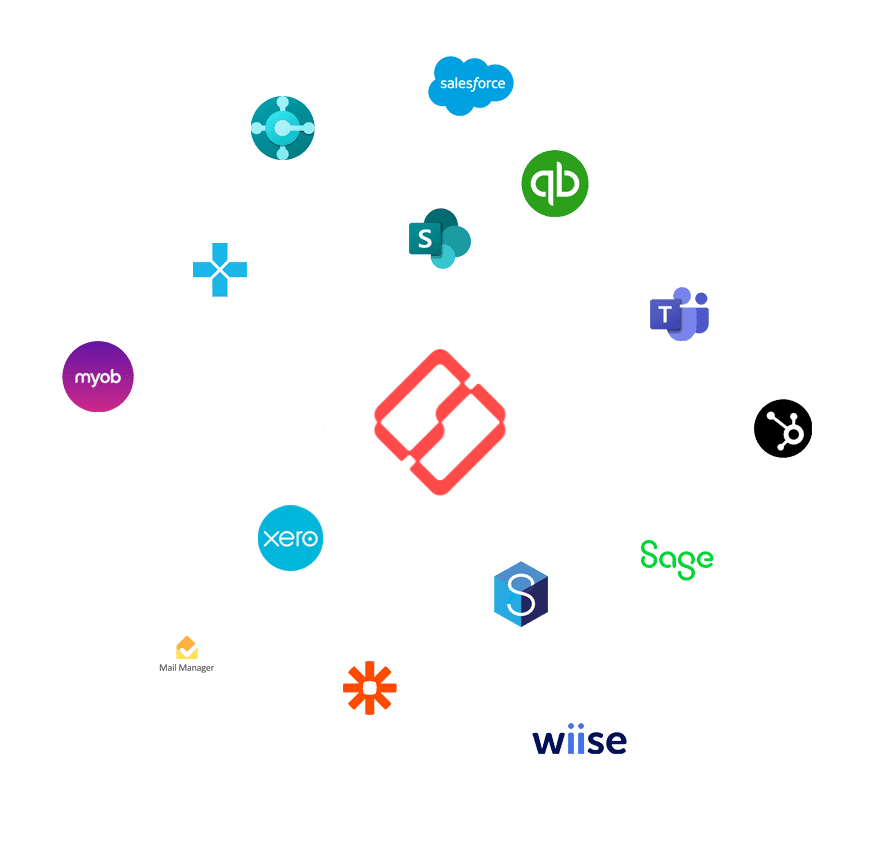
For those looking to extend Synergy’s capabilities further, our Zapier integrations open the door to a world of possibilities. Simply customise your integration landscape by zapping in the tools you love, creating a tailored environment that amplifies productivity.

BambooHR

BrightHR

Hubspot

KulaHub

People HR

Pipedrive

Salesforce

SugarCRM

Workable

Zoho

Xero
The Xero add-on for Total Synergy allows two-way exchange of financial data between Synergy and Xero for architects and engineers.

Sage 50cloud
The Sage 50cloud Accounting add-on for Total Synergy allows for the seamless synchronization of financial data between Synergy and Sage 50cloud Accounting.

Quickbooks
The QuickBooks Online add-on for Total Synergy saves you time with cloud-to-cloud exchange of financial data.

MYOB
The MYOB AccountRight Live add-on for Total Synergy enables seamless two-way exchange of financial information.

WIISE
The Wiise add-on for Synergy allows two-way exchange of financial data between Synergy and Wiise for architects and engineers.

Microsoft Teams
Organise and collaborate on projects more efficiently with a streamlined integration between Total Synergy, Microsoft SharePoint and Microsoft Teams to manage your project information.

SharePoint
Organise and collaborate on projects more efficiently with a streamlined integration between Synergy, Microsoft SharePoint and Microsoft Teams to manage your project information.

Mail Manager
File your emails straight to your project folders in Total Synergy. Search for any project-related correspondence in Total Synergy and Outlook with ease.

12d Synergy

Business Central
The Business Central add-on for Synergy allows two-way exchange of financial data between Synergy and Business Central for architects and engineers.
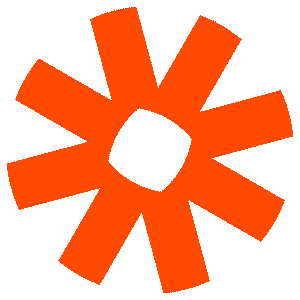
Zapier
Our Zapier integrations open the door to a world of possibilities. Simply customise your integration landscape by zapping in the tools you love, creating a tailored environment that amplifies productivity.
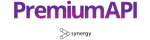
Premium API
Synergy’s Premium API allows Synergy to integrate with your architecture, engineering, or construction design business’ preferred software packages.

tiny+
With up to 60,000 API calls per day, it’s perfect for syncing critical data between Total Synergy and software like Xero, MYOB, QuickBooks Online, Drawboard Projects, and 12d Synergy. For businesses needing fewer integrations, Total Synergy’s free Open API lets you make 300 calls a day—keeping your workflows running smoothly.

Take the first step toward transforming your practice. In just one demo, our team will show you how Total Synergy simplifies project management, project finances, and project analytics for over 18,000 A&E professionals.

Julian

Leonard

Conor

Aaron

Kalo

Justin

John
Simplify Product Delivery
Reduce Project Risk
Win the Right Projects
Receive 24/7 Support
Produce Budgets & Quotes
Make budgeting and quoting easier, more accurate, and less stressful.
Manage Projects
Track Time
Track time effortlessly, stay on budget, and improve billing accuracy at every project phase.
Allocate Resources
Easily see who’s working on what, their availability, and how to best balance workloads.
Process Invoices
Get invoices out faster, reduce delays, and keep cash flowing with clear project finances.
Track Finances
Make budgeting and quoting easier, more accurate, and less stressful.
Decide with Data
Make smarter decisions with real-time dashboards and reports.
Forecast Revenue
Gain crystal-clear visibility into your future revenue, project profitability, and resource needs.
Apply Document Control
Centralize your project information for seamless collaboration, better control, and fewer headaches.