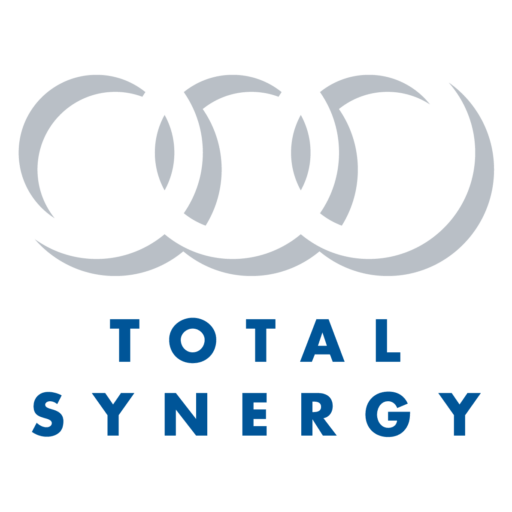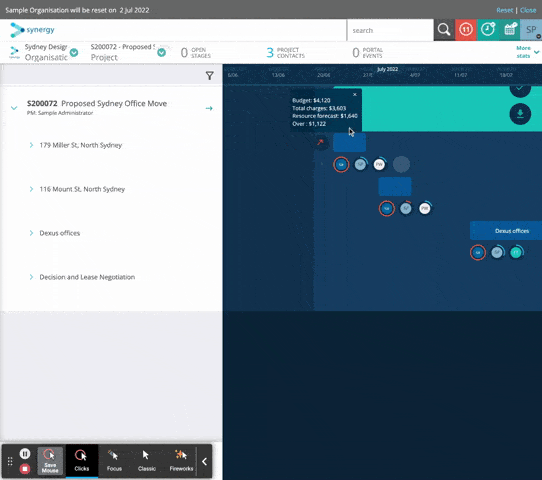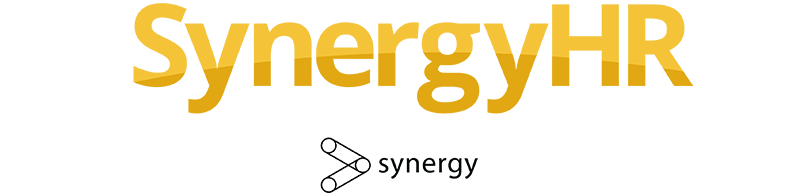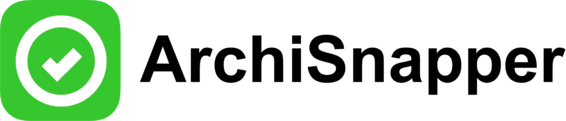FEATURES
Resource planning
Resource planning for architects and engineers in a Gantt chart.
Synergy resource planning is an Enterprise feature that allows architectural, engineering and construction design businesses to see if they have enough people, and the right roles, to deliver future confirmed and proposal projects.