
FEATURES
Documents
Manage documents with structured folders, version and security control, simple sharing.
Security control at folder and file level, search by tags and keywords, store any file type, share via portal or email.

Security control at folder and file level, search by tags and keywords, store any file type, share via portal or email.
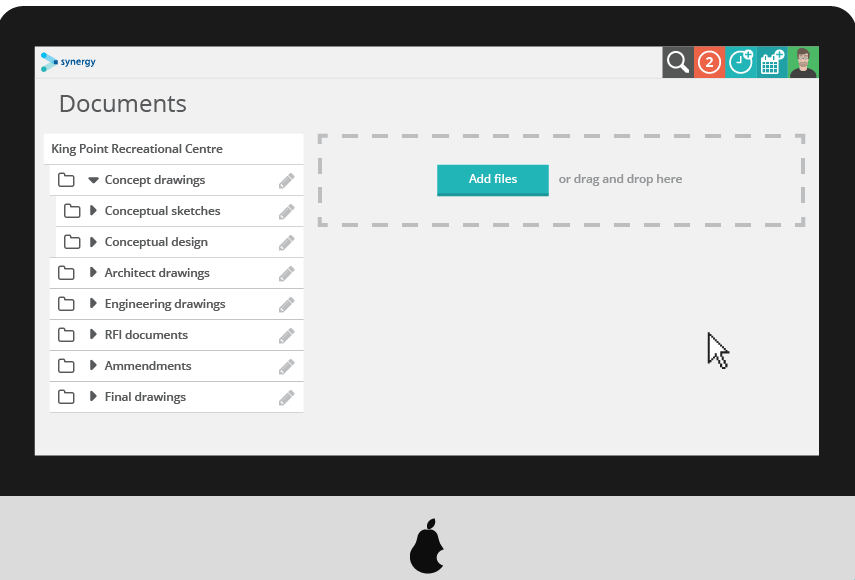
Synergy documents lets you create, search, share and manage documents across projects, contacts and portals.
Control document versions and security at folder and file level — peace of mind document management for architecture, engineering and construction design projects.
Using Synergy to manage project folders, and in being able to share documents with your staff and third parties securely, you can see who has accessed any document. This ensures you know the project team is working from the right versions of the project documents, reducing your risk.
Synergy’s flexible cloud storage options mean you can buy additional storage as required and keep everything in one secure, searchable place.
Your staff can view their assigned tasks on their dashboard and start activity timers either from here or the work breakdown structure. Task details are automatically added to the timesheet entry, and notes can be added inline on the task.
Benefit from the power of Synergy document management for architects, engineers and construction design people:
Additional benefits of Synergy documents for architects and engineers include:
FILE
FIND
CREATE
SHARE



Ready for exclusive updates and exciting content? 🎉 Don’t miss out! Fill in the form below and join our newsletter community! 📧📝 Stay informed and inspired!