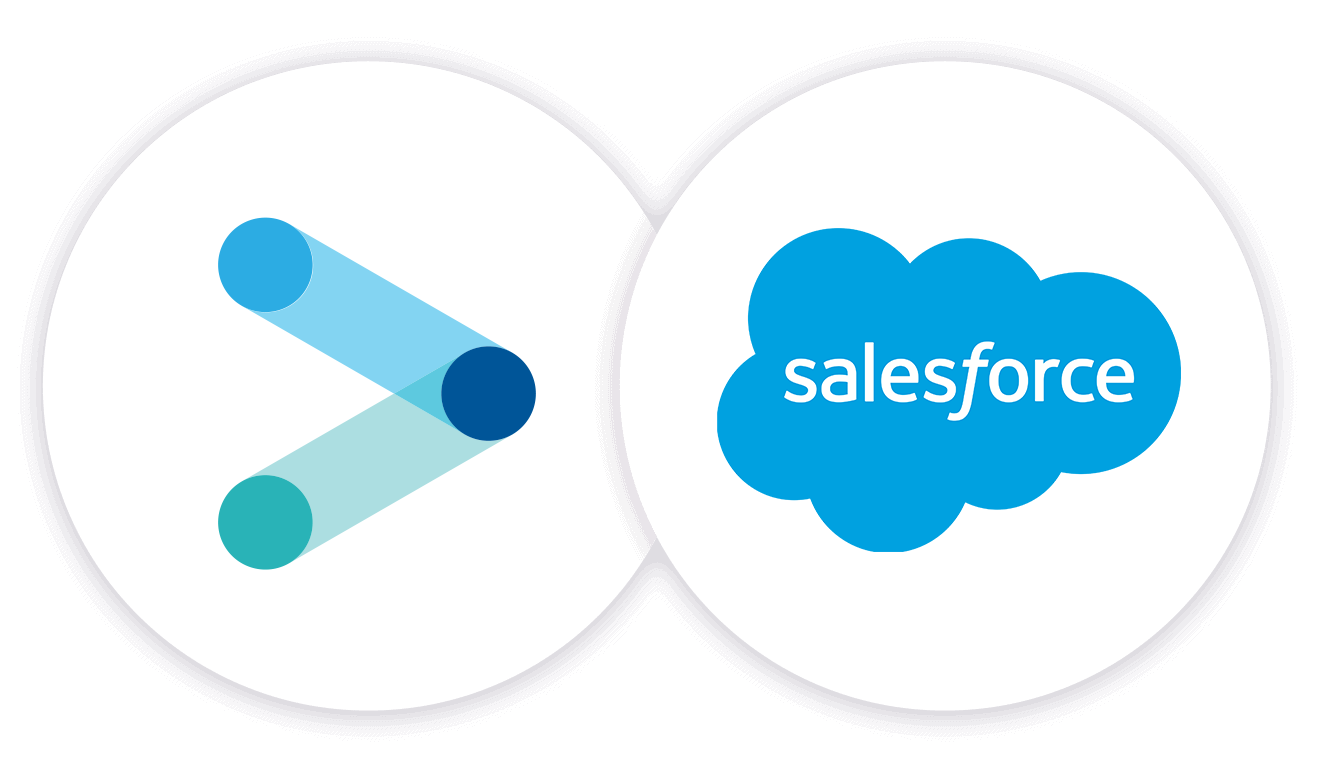
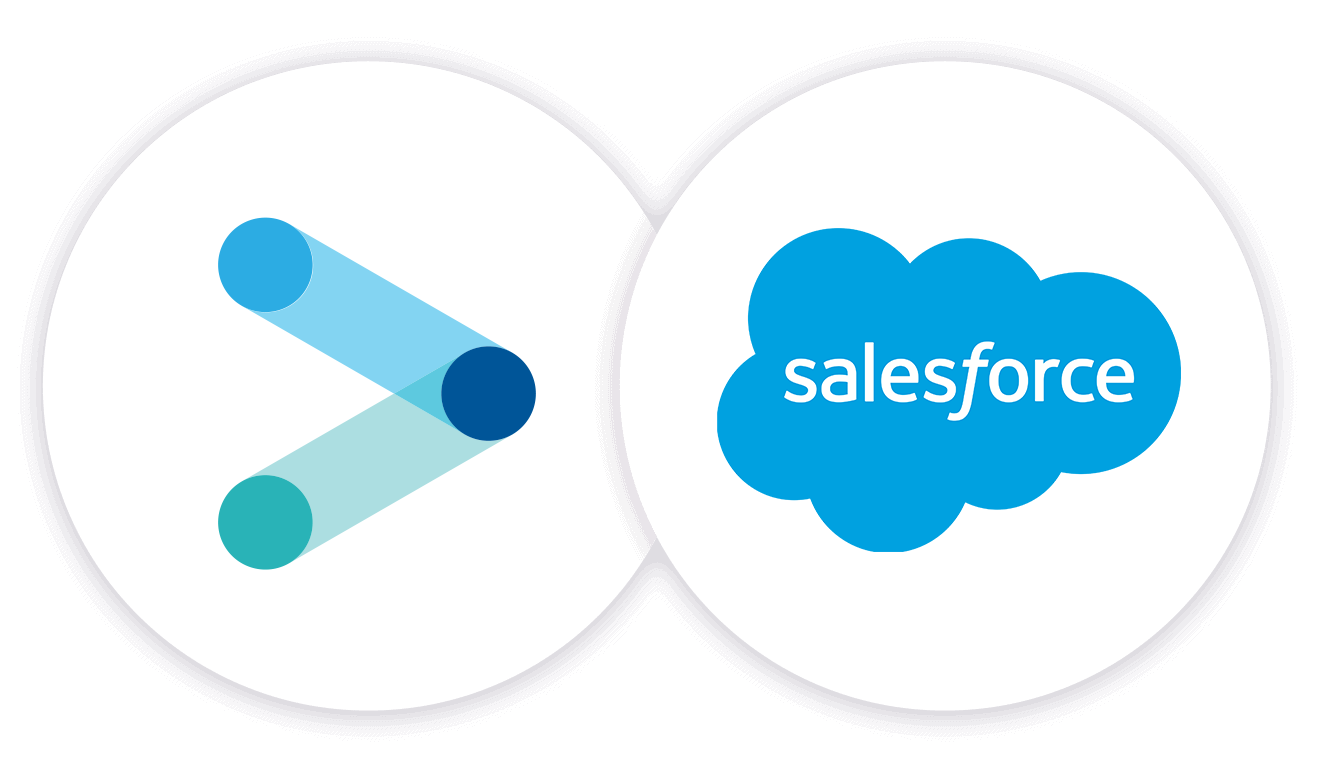

Connecting Salesforce and Synergy provides major advantages:
Integrating Salesforce and Synergy takes just minutes while providing long-term productivity and performance gains. Streamline workflows and unlock growth with the power of Zapier integration.
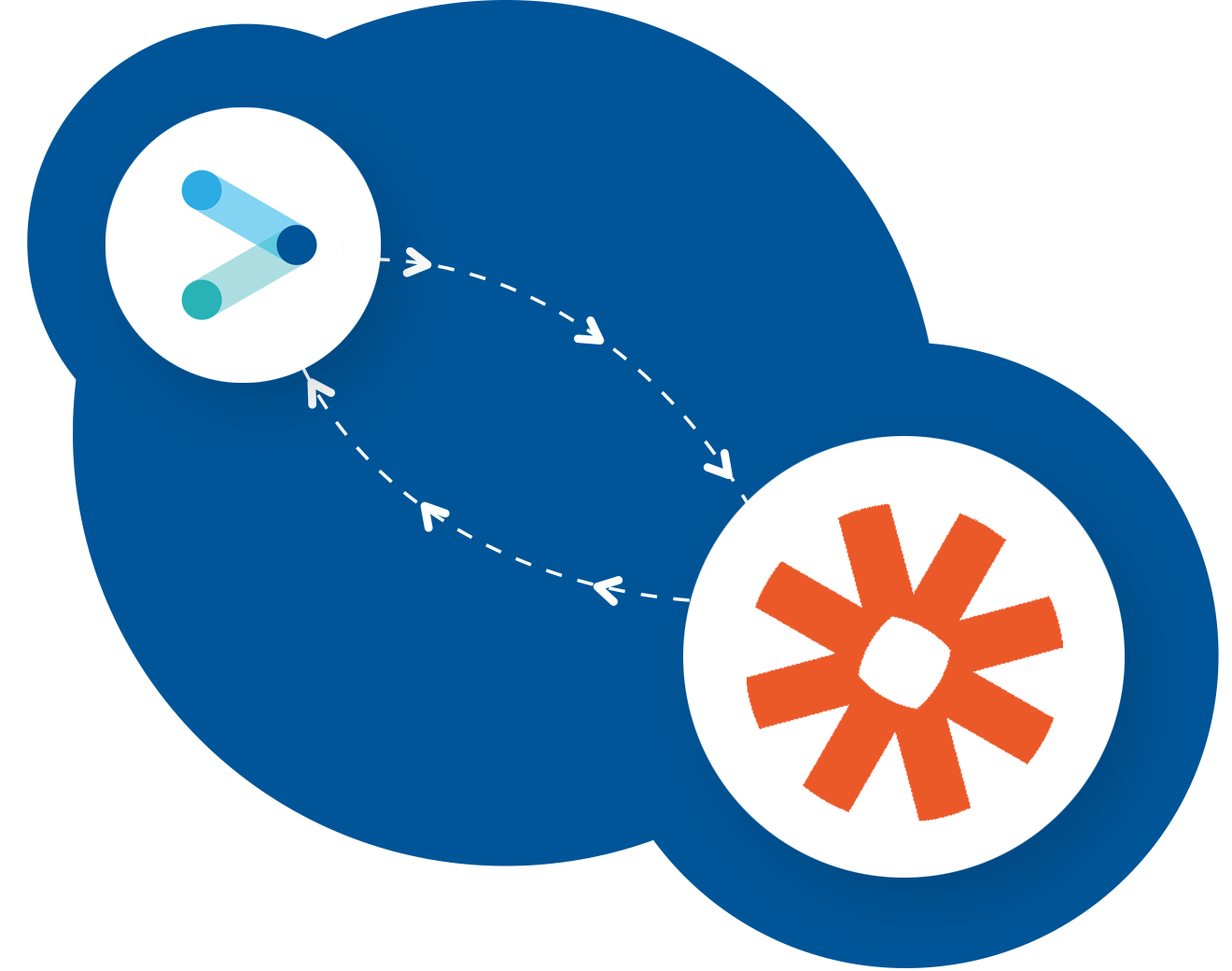







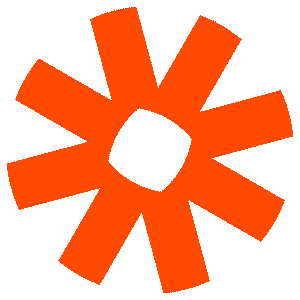

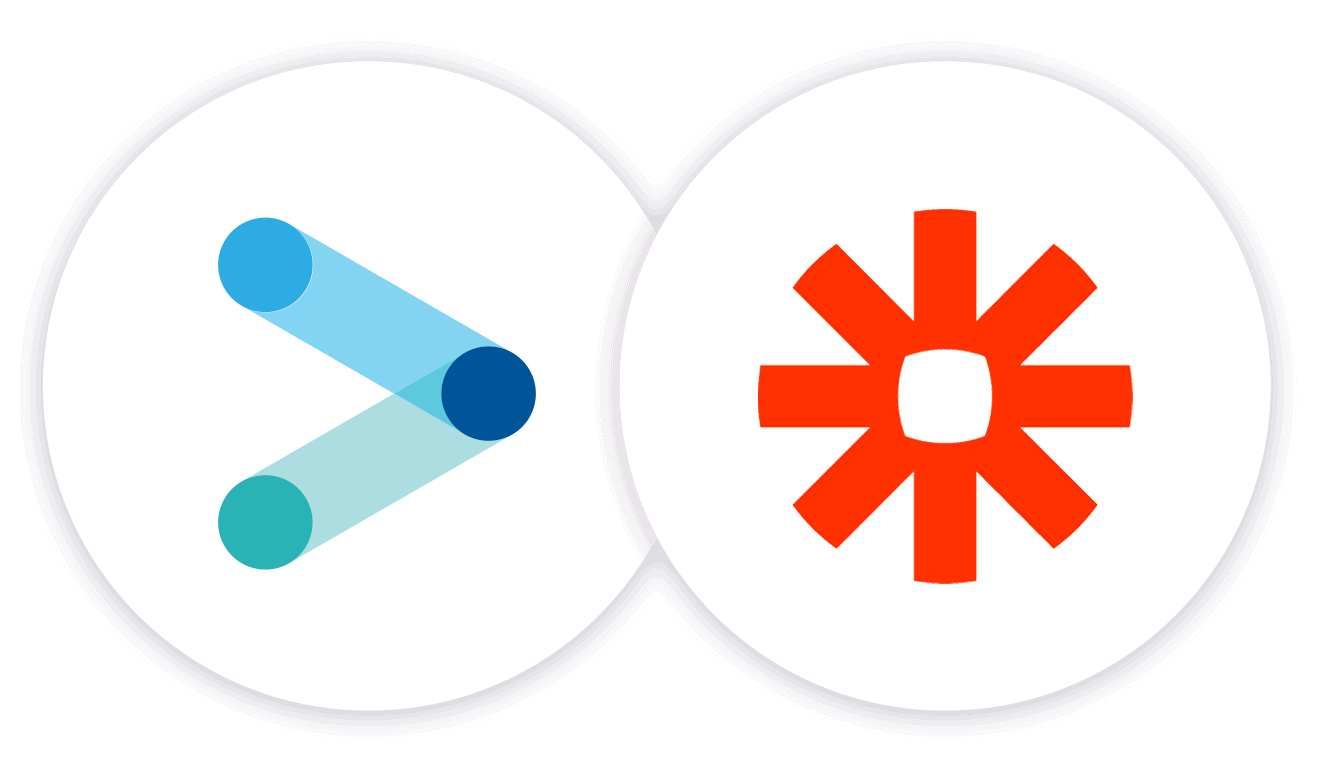

Ready for exclusive updates and exciting content? 🎉 Don’t miss out! Fill in the form below and join our newsletter community! 📧📝 Stay informed and inspired!