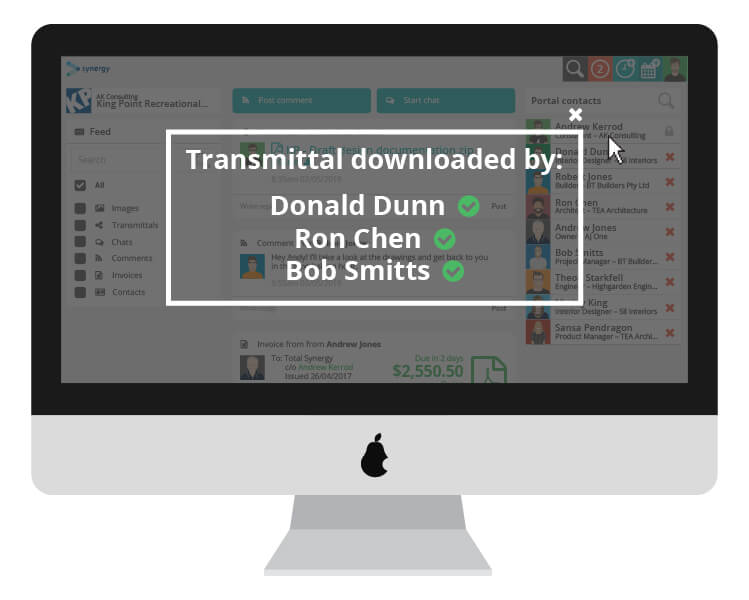Managing transmittals is one of those jobs that every architecture and engineering design professional knows is important, but wishes was just a little less time consuming. There’s a huge variety in the way different practices handle transmittals. A few use sophisticated document management systems but most keep transmittal details either on a spreadsheet, by simply filing their sent emails, or, worst of all, do nothing.
The do nothing approach certainly saves a lot of time up front, but there’s a reason the transmittal has been around for as long as we can remember. It’s for that uncomfortable conversation — you know the one, where someone accuses you of sending the wrong drawings, or the drawings have the wrong information on them, or not sending them at all. Without good record-keeping, that conversation goes from uncomfortable to litigation all too quickly.
Synergy has taken the pain out of the transmittal process, while at the same time automating the record-keeping to save you time and let you sleep at night.
Firstly, keeping a project document register is much simpler. It’s as simple as dragging a file into a folder. Synergy automatically updates the revision number and supersedes the older version — it’s still there if you need it, but by default the latest version is always ‘on top’. For those who need it — maybe those of you working on larger projects — there are more options that make managing large registers easier, such as adding notes, tags, custom fields and other good stuff.
Synergy also makes the distribution easier. Select the documents from the register, click the share button, select who to send it to, and you’re done. Optionally, you can add that other stuff you might be putting on your current transmittals, such as a subject, a reason, some comments. The process is as easy as sending an email plus, we have automatically done the all-important record-keeping that is usually an extra overhead if you’re just sending emails or using an online shared folder.
Synergy automatically generates a transmittal document. This uses your preferred template and looks a lot like your current transmittal. We add a record to the transmittal register to make it easy to look up who sent what, to who, and when. We also added information in the document register so that you can click on any document to see who received each and every revision, when, and even if they downloaded it.
Knowing who has downloaded the document is vital. It’s so important, in fact, we have changed the way we deliver the files. Instead of sending the documents as attachments in an email, we send an email as a notification with a link that takes the recipient to your project portal. Synergy creates a project portal automatically for each project. The project portal is a collaboration space where your project stakeholders can download documents and use a modern, chat-style interface to share project communications.
Since Synergy directs the recipients to your project portal to download the documents, we have avoided a few technical gremlins. We don’t need to worry about the recipients’ mailboxes being full or hitting any mail-size limits. The portal allows them to download files of any size.
Here’s the best bit: Synergy tracks if and when files are downloaded and by who.
You and your project team can look at a document’s share record and see who it is shared with, who downloaded it and when they did that.
This lets you see if they have actually received the documents that you went to the trouble of sending them. You want to know everyone is working on the latest version of your documents — making this visible enables you to avoid a problem before it happens. Also, from a legal perspective, if you expect them to take action within contractual deadlines, the download date starts the clock ticking.
Your project stakeholders can jump into the Synergy project portal any time to get access to the shared documents. They see only the documents you shared with them. Unlike the various file-sharing apps that provide a place where your stakeholders can share documents, Synergy automatically creates a collaboration space for every project with your preferred folder structure. What’s more, it automatically controls the security on the documents giving you control of who gets access to what. Your future with the Synergy project portal is one where you no longer get those annoying phone calls asking you to send files again because someone lost the email. Imagine that.
The new Synergy transmittals feature makes it quick and easy to update your project document register and share documents using a formal transmittal methodology. And, if you do get that uncomfortable phone call, you can now instantly find the questionable document in your register, click to see when it was sent and downloaded, and resolve the problem before it escalates.
Find out more about Synergy transmittals or try them out with a 30-day free trial of Synergy — project management software for architects, engineers and construction designers.