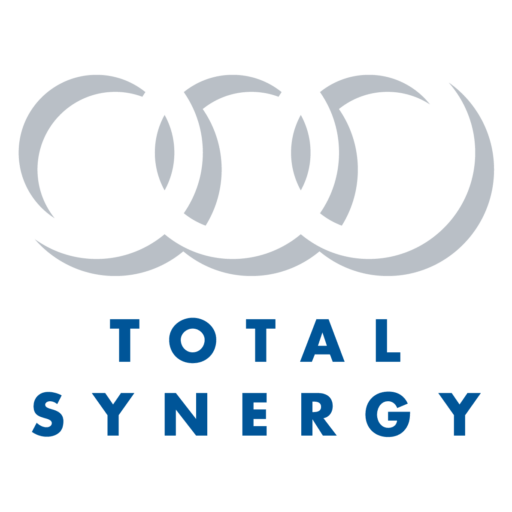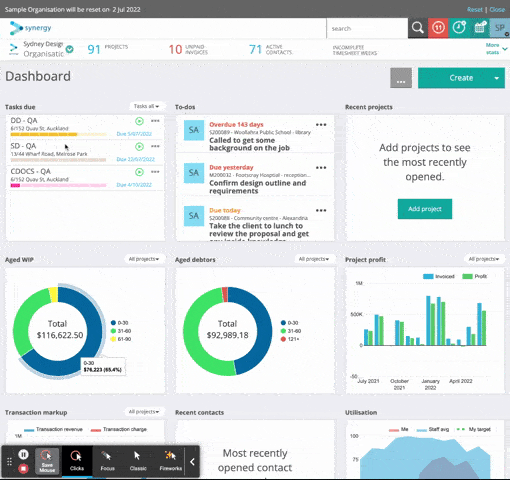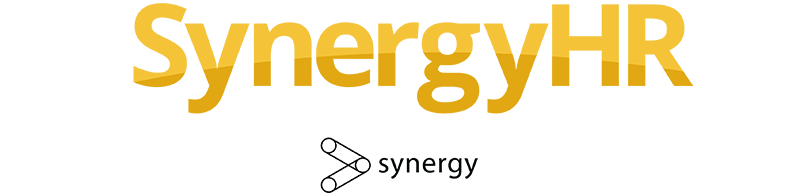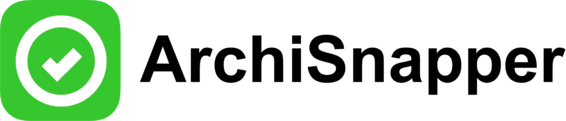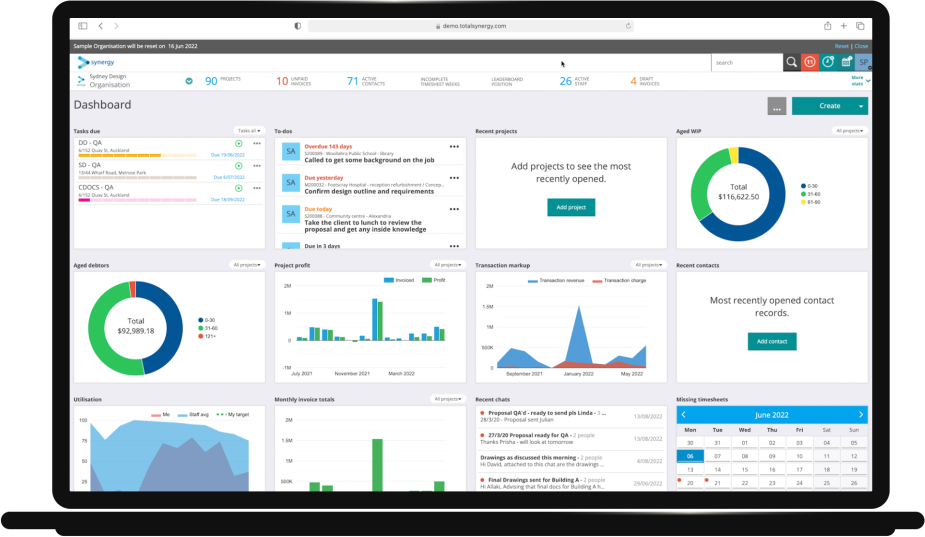
FEATURES
Projects
Manage project progress online, assign tasks via work breakdown structure, analyse profitability.
Visualise project stages and tasks, assign tasks to team members, incorporate rates, fees, and contacts. Share documents with clients and partners via the secure project portal.