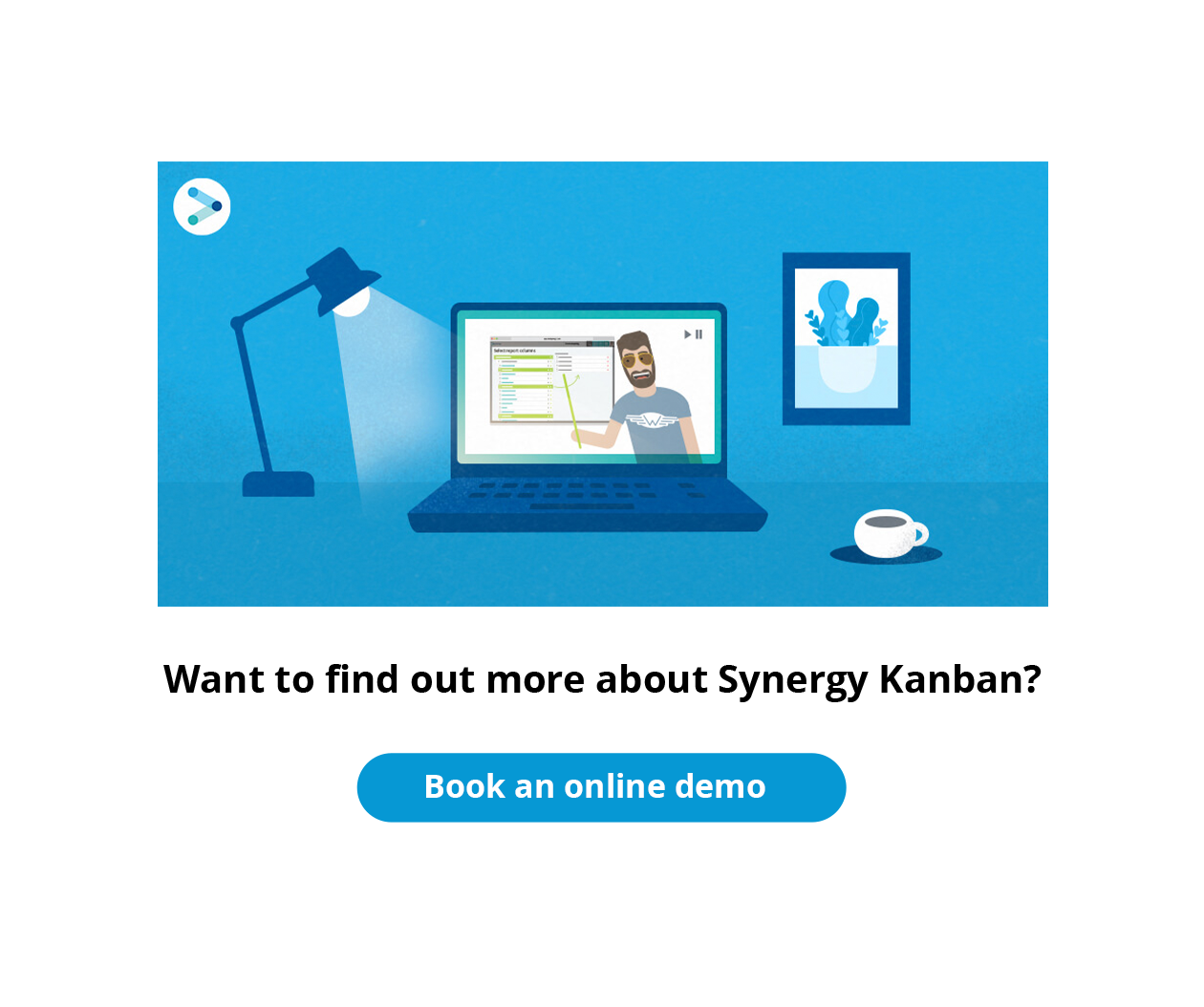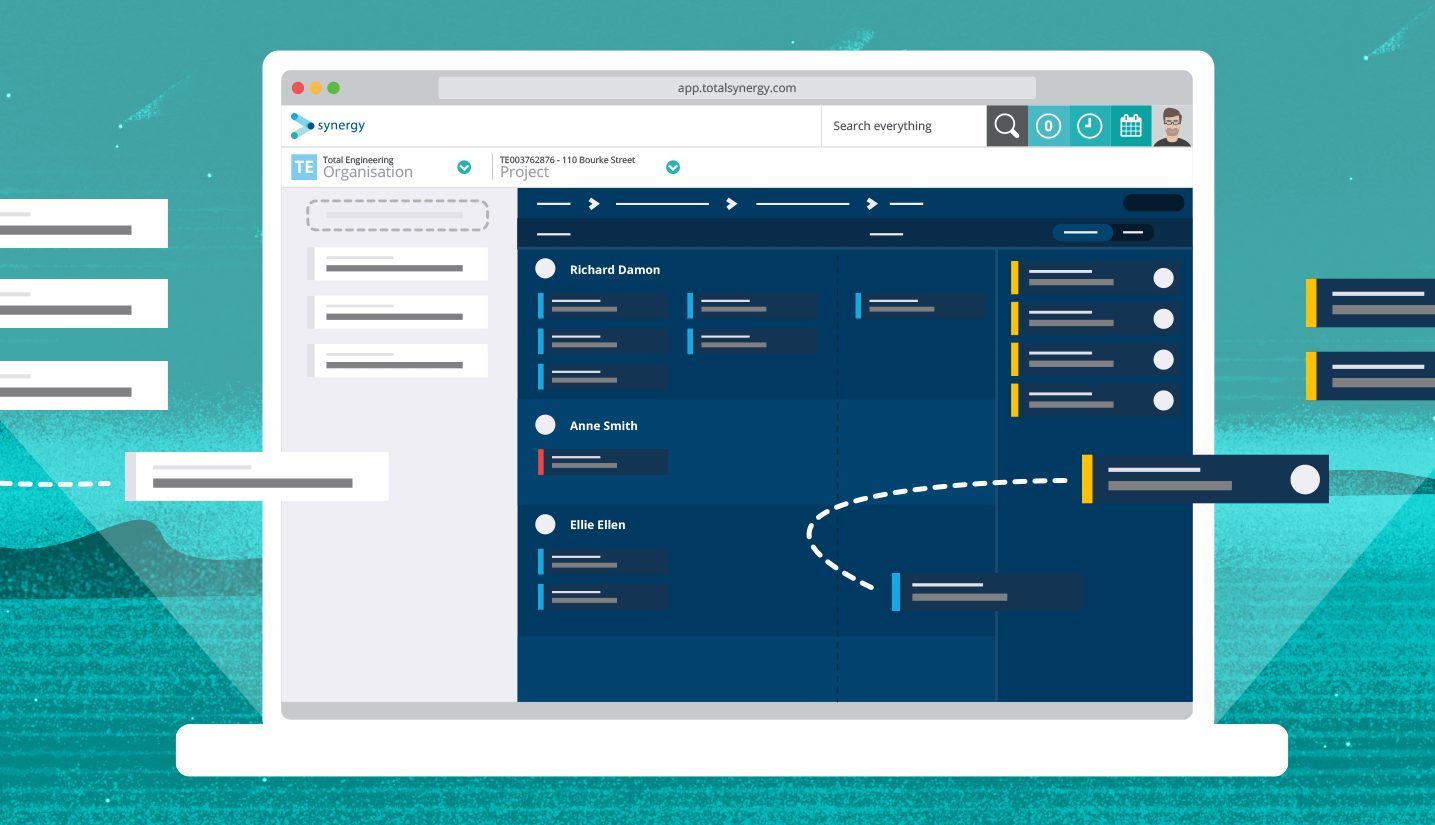Sure, it sounds a little like a K-pop dance that’s trending on TikTok, but Kanban is the culmination of our journey towards task management mastery for AEC project businesses. So, it’s even cooler than the TikTok thing.
Synergy software is already known to be the industry leader in project financials for architecture, engineering, and construction design (AEC) and now we’re innovating our way to an industry leadership role in the task management side of things. As you know, we’re fancy like that. So, let’s get into the Kanban release.
Arriving at Kanban
The last release blog was about managing to-dos for your projects. That was about managing outputs, not inputs — outcomes, not hours — and our users who’ve adopted this are noticing that their to-do lists can become quite long, quite quickly. You start to need a better way to visualize how people track their way through that long list of to-dos, and order the priority, and that’s where Kanban boards come in.
This is the first Kanban release and there’ll be another in a month or so. We know, it’s exciting. Have you heard of or used Trello? This first release of Synergy’s Kanban board is a bit like that, only we’ve built it to closely match the workflows of a built environment design office or consultancy.
Kanban for AEC — like a glove
In the traditional Kanban, you’ve got columns of tickets or cards, each of which represents a single task. Each column represents a status for the completion of the task card beneath it — backlog/to-do/doing/done — and all the columns are exactly the same.
Now, whilst that’s very flexible and easy to understand, it doesn’t actually match the real workloads of our AEC people. We’ve tweaked the Synergy Kanban layout to make it more convenient for you to use:
- We’ve made it easier to see the backlog cards, which are upcoming tasks that haven’t yet been addressed or assigned to anybody yet
- We’ve tied those backlog cards to the schedule you already created for the project, so they’re automatically sorted based on that. This means you don’t have one massive backlog of everything that ever might happen. It’s already sorted into what you should be doing by now, based on your schedule
- The to-do column is double width, so there is plenty of space to load up a weeks worth of work. Then when a job starts, you drag it to the In-Progress column, which is single width because, well, you should only be doing one thing at a time
- When a task is complete, the associated card can be dropped into a ‘for review’ column. The ‘for review’ column, automatically knows (based again, on the way you’ve set up your project) who the project manager is on that stage. When you drop a card into it Synergy automatically sends a notification to the project manager to sign off
- Once the project manager signs off on the card with a tick box to agree that the task is complete, the card goes into the ’done’ column. Again, unlike something like Trello where all the columns are equal, we’ve hidden the done column, because really, in our industry, once it’s done, it just takes up valuable real estate and doesn’t add anything useful. There’s a toggle where you can go to the done column and have a look through the stuff that’s finished
We’ve made an effort to customize the way the Kanban screen looks (so it’s familiar and easy to use) but we’ve hidden the stuff you don’t need, and we’ve given you more space for the stuff that’s important.
Improving the wheel
Now, we know there are already some great Kanban tools out there to help you manage work like this. As I mentioned, Trello, and things like Microsoft Planner are products that are excellent in their own right. So why did we make our own? Why didn’t we just say, ‘Go ahead and use Microsoft Planner’? Excellent question, glad you asked!
The problem with them is, with projects as complex as ours in the built environment biz, the extra effort to get them working is a little tedious. Sometimes more than a little. Planner doesn’t know when the stages of your jobs start and finish. Synergy does, because that’s where you set them up. Planner isn’t aware of your resourcing calculations. Synergy is.
All of the project information you entered when you set up your project — that’s the information you need when you’re setting up your Kanban board. So, the Synergy Kanban board pulls all of that through from the other parts of the system.
One example is this — the list of names that appear on the Kanban board (the staff you can assign cards to) is based on the resourcing of the people you said were working on that stage when you set up your resourcing.
We’ve linked all the project planning features together, and by linking them, we’ve arrived again at my favorite adage — ‘The whole is greater than the sum of the parts’. And again, it really is. Because, when you start to link steps in your project management together, each step of the process gets the benefit from something you’ve done previously whilst also benefiting other steps. You’re saving time, money, duplication, etc. over setting up a Trello or Microsoft Project Kanban board separately. You’re also maintaining your single point of truth. So, it’s all smooth project sailing ahead.
Look at it any way you want — can do with Kanban
The other feature we’ve implemented, again, unlike Trello or Microsoft Planner, is the idea of aggregated boards. The finest granularity of your Kanban board is based on the to-dos that are attached to one specific task. That’s just the smallest subset of the cards, but then you can say, ‘I want to zoom out a level — show me all of the cards that are attached to the whole project.’
Bam! Synergy Kanban understands that a project is made up all of those different tasks, so you can select a view that allows you to look at all the cards in a particular project.
We’ve also added the ability for you to roll up in a couple of other ways. As I’ve said, in Trello or Planner, you have a board and that’s it. Those tools don’t know that those boards are actually projects or sub-projects being done by multiple people across multiple parts of the business.
Synergy understands that, so we know you don’t just want to see how you’re going with the single task of ‘producing the documentation set’, for example. Maybe you want to be able to say, ‘Take all the people who work on my team across all of the different projects that they’re working on and show me all the different tasks that they’re working on.’ In a design studio the same person could be working on several different projects over the next couple of weeks, so you don’t want to look at that on a project-by-project basis. You want to roll it up to a team-wide view. You might want to roll it up to an office — ‘Show me everything that everybody in my office is currently working on.’
Aggregated Kanban boards let you do that.
Aggregation makes easy allocation
These aggregated views are especially important when you’ve got conflicts between jobs. If you get a situation where you’ve allocated a card to a staff member here with a certain due date, and you realize there’s a conflict, you can simply give it to someone else using the simple drag and drop on the Kanban board. Allocated cards are visible to staff members from their dashboards too.
It’s a very visual and simple way to allocate and reassign jobs between people. But also, with these views and the aggregation of boards, you’ve got an easy way to see not just what you’re doing on a single job, but how your workload relates to everything you’re working on across your entire portfolio.
Our well-travelled project management path — a terrific trip
With this release we’ve arrived fair and square at end-to-end task management. From looking at your entire portfolio, including even your opportunities, jobs you haven’t won yet. Right from that original planning stage, through to using your templates to design very detailed, specific projects really quickly. All the way through to the Kanban boards now, where you’re managing people’s individual jobs, on a day-by-day basis.
We really have got your whole AEC project management path covered with the Synergy platform. And what a pretty pilgrimage it is. We’ve gone from maybe a two-year picture of the practice, right down to what an individual is doing tomorrow. All in the one product.
Happy built environment design travels indeed.