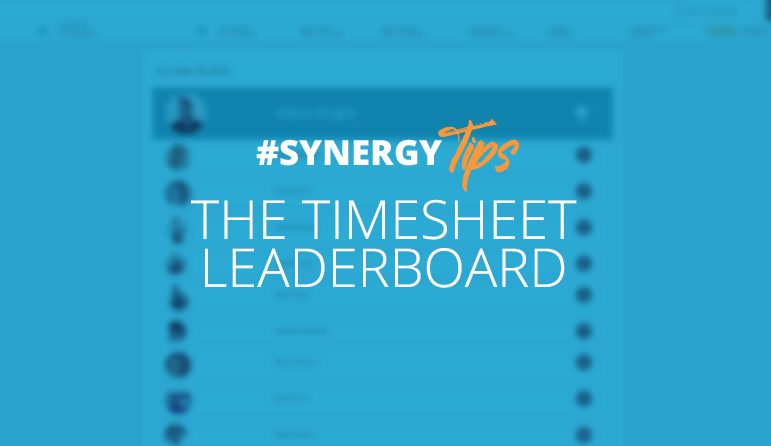One analogy I think of is taking minutes in a meeting. In my work, when you’re in a meeting and you take notes during the meeting, they’re 900 percent better than if you take them 45 minutes later … and they’re 1,000,000 percent better than if you take them four days later.
The purpose of the timesheet leaderboard is to encourage you to submit and be recognized for work that you’ve done, when you do it.
When you log in to Synergy and the app opens on your homepage, in the top toolbar there’s a button labelled with a number with the words “leaderboard position” next to it. That’s your easiest doorway. Alternately, if you click on the timesheet icon in the top right of the screen, next to your avatar, then select “leaderboard” from the timesheet dropdown, you can enter the world of play like that.
Healthy competition
In the architectural, engineering, and construction (AEC) design world, jobs can take, at the very least, months, and quite often, years. In the midst of that, day-to-day recognition for work that you do is really important. The way that it manifests in a bunch of Synergy user organizations is as healthy competition among project managers, assistant project managers, technicians, and all kinds of people to see their name ‘up in lights’ on the leaderboard at the end of the day. Having that anchor point so everyone knows that — even if you didn’t get all the windows in or you didn’t get all the drawings in — you got as many in as you needed to, within your allocated hours, today.
Point scoring
The way the leaderboard works is that you’re given points when you submit timesheets closer to the time at which you’re doing the work. Whether you’re using timers too, or whether you’re offsite doing work and then manually entering it into timesheets — the closer you submit the timesheets to the day in which the work is completed and they’re due, the more points you get.
The other thing it measures is based against your staff record — how many hours of work you’re supposed to do in a day versus how many you’ve done. The score is capped at the hours you’re supposed to do though. That’s because we didn’t want to incentivize people to work more than they should. It’s not about that, it’s about recognition for being efficient, and being recognized for submitting work that you’ve completed.
If you’re at the top of the leaderboard, you worked as much as you needed to, efficiently, and you made sure the clients were updated on where you were at, while you were at it.
Happy project managers
One of the biggest challenges of managing projects is making sure we’re communicating what work we’re doing for our clients, to our clients. Then there’s also, making sure our staff are happy, engaged and paid. And for me, those are the two great things about the leaderboard.
Firstly, everyone’s communicating to clients the specific things they’re doing for different tasks, and stages of work they’re completing — and that information is best served to them when it’s current and fresh in the minds of the people who are doing the work!
The people who are doing the work are engaged and happy and paid, because they’re invested in the friendly competition of the leaderboard and serving that info (piping hot) to managers and clients, in order to better their score.
Wins on all the boards (company, project managers, individual staff members)
The leaderboard enables companies to:
- better manage cashflow — because they can invoice faster, because the timesheets are in
- focus on delivering better service to the customers — because they’re not chasing up administrative work (it’s all there and ready to go)
- give employees recognition for communicating effectively on a day-to-day basis (rather than at the start or milestones or the end of a project)
- and, just on a very basic level, increase engagement
Synergy(ise): your world
Synergy is a place you can live in your workday, and that’s one of the great things about it — it’s an end to end journey, for projects and for organizations. You’re going to do better on the leaderboard if you’re inhabiting that space effectively, if it becomes the ‘go to’ part of your workflow.
And that’s what we’re trying to do is embed that kind of workflow — which is better when you give the information about work you’ve done at the time you do it. When you cement the workflow of completing the work and then entering your timesheet, the customer is better off, the company is better off, and you’re better off on the leaderboard.
Recommended reading