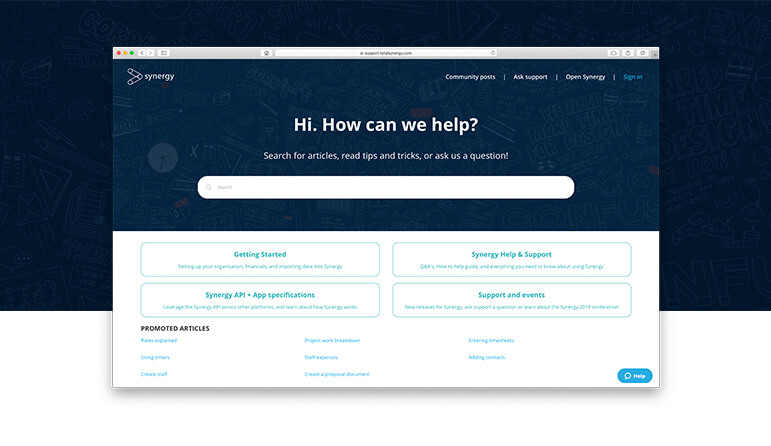This release is probably the most exciting update for me since I started working here. We’ve made a vessel for our community of subject matter experts to give their knowledge directly to our customers. If that doesn’t excite you too, I’d just quickly check that you’ve got a pulse.
How it was
Until this update (which took place on Sunday 27 October) you could access help, support and knowledge in a number of ways: through our help files, through our knowledge base, by chatting to us, and by sending us an email.
In the past, our knowledge material was lengthy. It asked a lot of our customers in having to read through quite a bit of useful, but broad, material to get to the specific part about their immediate problem.
What we did
What we did in this release is consolidate the resources and create a single source of truth. A categorized, easy to understand and navigate hub of all of the information about Synergy.
Synergy does lots of things. We know it’s a platform for your business, and as a result there are lots of things that you need to learn about. What we’re trying to do here with new contextual, short and sharp articles is get you back to work as quickly as possible. You type your question in, “How do I cancel an invoice?” — we’ll give you some options. Do you want to credit it? Do you want to write it off? Or do you want to cancel it?
Now all you need to do is click the ‘get help’ button at the bottom of any page inside the app or in your user profile menu. The ‘get help’ button will open up what we call the Synergy ‘widget’, which you’re probably familiar with if you’ve used our new live chat feature.
How it is
We populate that widget with what we think are the most relevant articles for you to read based on where you are in the app and what you’ve been doing. There’s a search bar there. That search bar is designed for you to type in simple questions. Anything from, “How can I make a stage specific rate?”, to “How can I create a project?” or “How do I delete a credit note?”.
The widget shows you three articles, you click whichever one’s most relevant, and there are five sentences of information and recommendations for further reading if that’s the path you want to go down. The idea is that they’re question-and-answer or how-to style articles that answer your question directly.
This help function is built with the idea of you being able to talk, in your language, about the parts of your business where you need help, so you get simple, short, quick, and very contextually specific answers to your questions.
Helping help, help you
To start with, the articles are direct copies of help files. You won’t notice much of a change immediately. If you don’t find the answer, you can move onto live chat straight away instead of fumbling around.
However, this help is a living thing and it’s growing — we’re constantly modifying and refining them. What we really love about this new knowledge base is that our team can update it instantly. It also gives you the opportunity to tell us how relevant and helpful the articles are — you can tell us whether you found it to be helpful or not at the bottom of every article.
Honestly, what better and more exciting way to truly give you #MoreTimeForDesign? My face hurts from smiling about it.
Recommended reading