Risk is everywhere for architecture firms—from economic uncertainty to material shortages and regulatory challenges. While some risks are unavoidable, many project-level risks that threaten profitability and success can be effectively managed.
Learn how BayleyWard, Rothelowman, i2C, and Billard Leece Partnership use internal processes, collaboration, and technology to keep projects on budget and clients thrilled with their work.
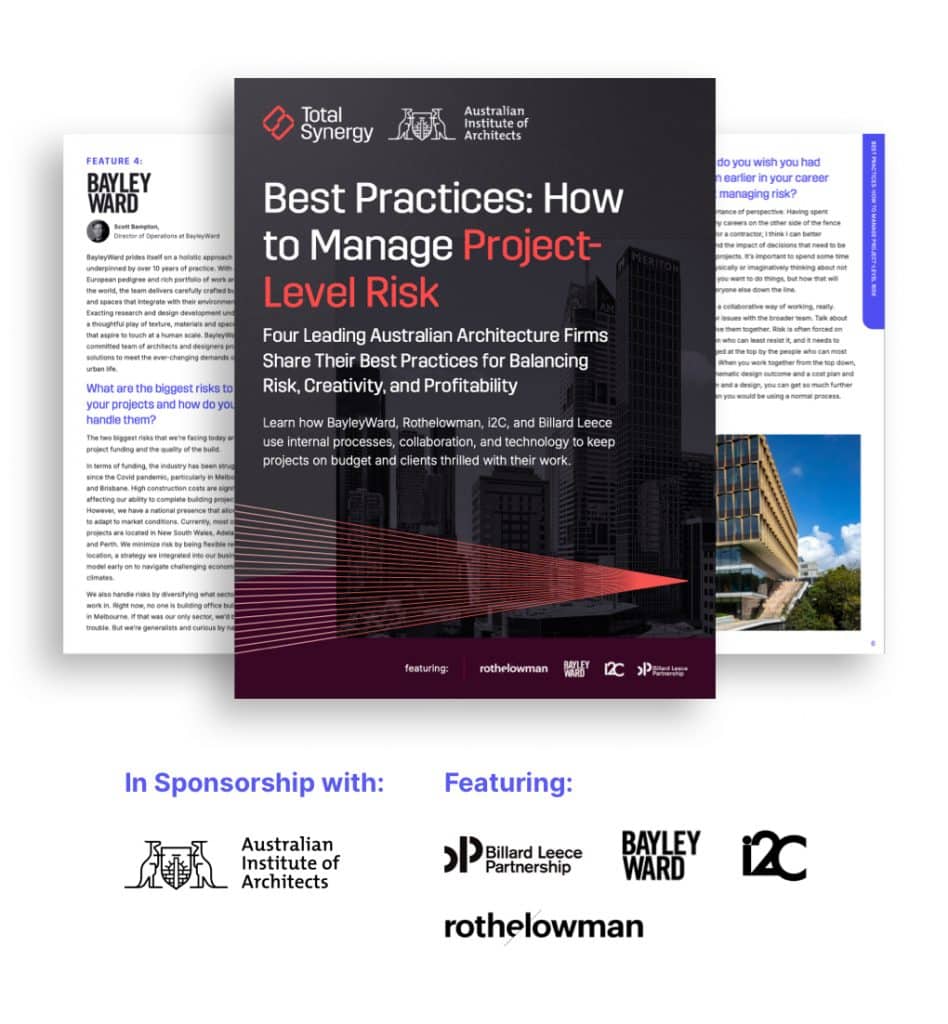

How A&E Firms Can Avoid Being Left Behind in the Era of AI

The Money Mistakes Killing Architecture & Engineering Firms

The Top 40 Tech Stack Solutions for Architects

The Top 40 Tech Stack Solutions for Engineers

Total Synergy Wrapped 2025

The Power of Integration: Uniting Every Part of Your Business with Architecture Software

How AI and Automation are Transforming Project Management for A&E Firms

87% Faster Invoicing & 8 Hours Back a Month
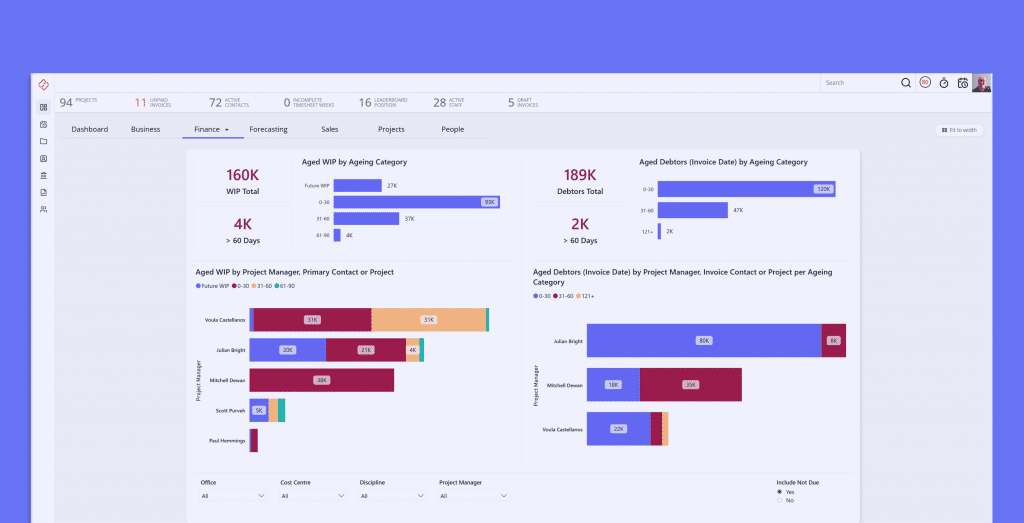
The 3 Reports Total Synergy Customers are Checking to Drive Better Decisions

15 Years in the Industry & 6 as a Customer: Welcoming Scott Bampton
Simplify Product Delivery
Reduce Project Risk
Win the Right Projects
Receive 24/7 Support
Produce Budgets & Quotes
Make budgeting and quoting easier, more accurate, and less stressful.
Manage Projects
Track Time
Track time effortlessly, stay on budget, and improve billing accuracy at every project phase.
Allocate Resources
Easily see who’s working on what, their availability, and how to best balance workloads.
Process Invoices
Get invoices out faster, reduce delays, and keep cash flowing with clear project finances.
Track Finances
Make budgeting and quoting easier, more accurate, and less stressful.
Decide with Data
Make smarter decisions with real-time dashboards and reports.
Forecast Revenue
Gain crystal-clear visibility into your future revenue, project profitability, and resource needs.
Apply Document Control
Centralize your project information for seamless collaboration, better control, and fewer headaches.