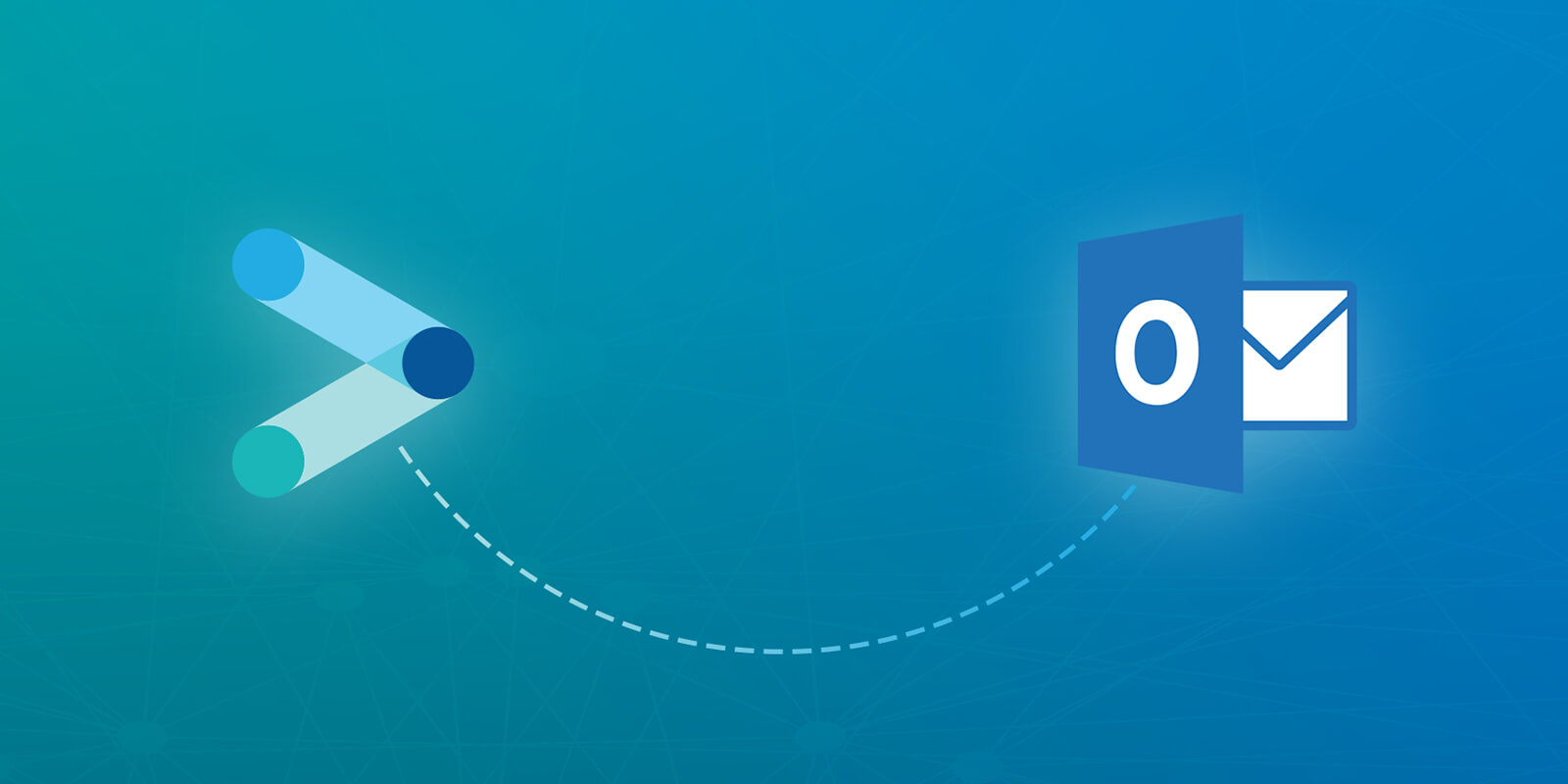We’re talking about the April software update of our Synergy cloud platform. This month is all about upgrading our email management to help you communicate more efficiently with Synergy and Microsoft Outlook.
Native format filing
We heard that in the past, once you’d filed an email in Synergy (to keep your project information spic and span and in the one place), you weren’t able to use it again. Well, that was before!
With this month’s Outlook connector update, you can now open emails and use them as you would any old email. So, we’re not building our own mail system (Microsoft has already made a brilliant one that you know), we’re just building on what we can already do in Outlook. You can file from within Outlook and then download and open via Synergy, and even reply from there.
Intact email threads
The other part of this Outlook connector update is that when you file, if you have a thread or chain of emails, they’ll automatically be filed as a thread and will keep all the attachments together as well. Which makes life much easier.
Global searchability
Lastly, you can now search all your emails using our new global search function. You can even search for the @emailaddress and we will find everything connected to that.
Watch the walk-through in the video release notes below to see how to get started.