Total Synergy gives A&E practices the tools to project revenue with precision, manage financial swings, and make confident, data-driven decisions that drive growth.
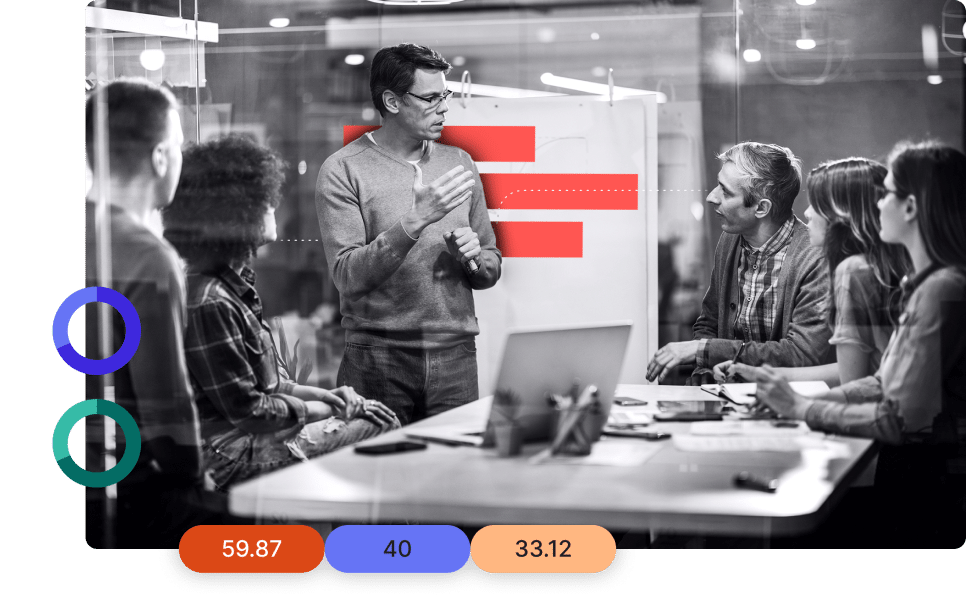
See the Future of Your Business
Get a clear view of projected income across all projects. Total Synergy’s forecasting tools help you make smarter decisions on resources, cash flow, and growth—so you can stay ahead and in control.
Zoom In on Stage-Level Revenue
Break down revenue forecasts by project stages to uncover insights. Spot financial gaps, optimize performance, and ensure no opportunity slips by.
Adapt Forecasts as Projects Evolve
Adjust project likelihoods or timelines and instantly see the impact on your forecasts.
Visualize Revenue with Intuitive Gantt Charts
Turn your revenue data into a visual plan with drag-and-drop Gantt charts. Adjust project timelines, see impacts on revenue, and align project delivery with business goals.
Double invoicing capacity
Time saved on invoicing
Saved on projects per week
Global A&E users
“Synergy helps me know that our projects are being managed properly and gives me a greater understanding of their true value. I think it’s the best tool we’ve got.”
Carl Bassett, Director

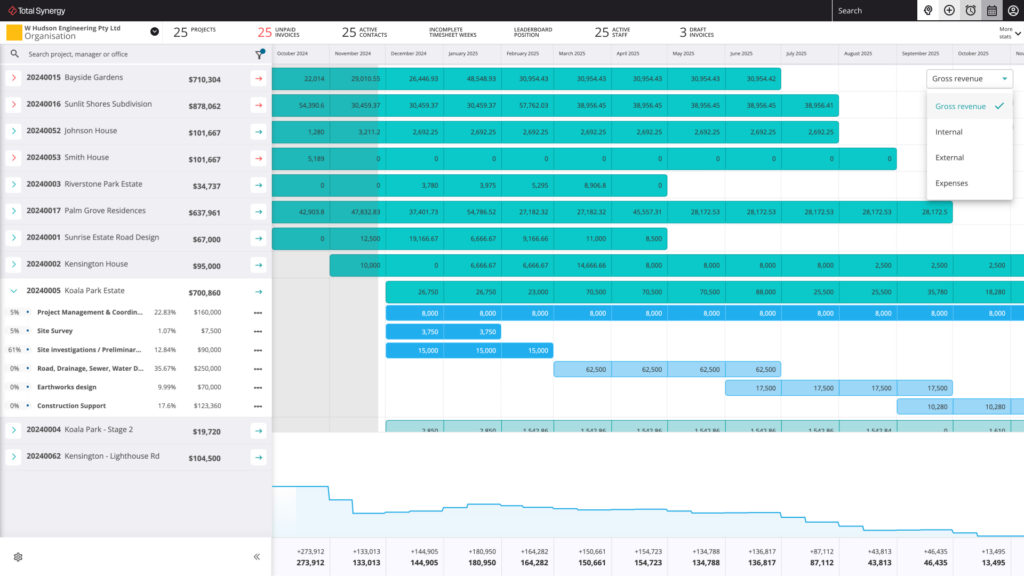
BI dashboards make your forecasting data actionable. Compare forecasts with actuals, spot trends in real time, and make smarter decisions to drive profitability.
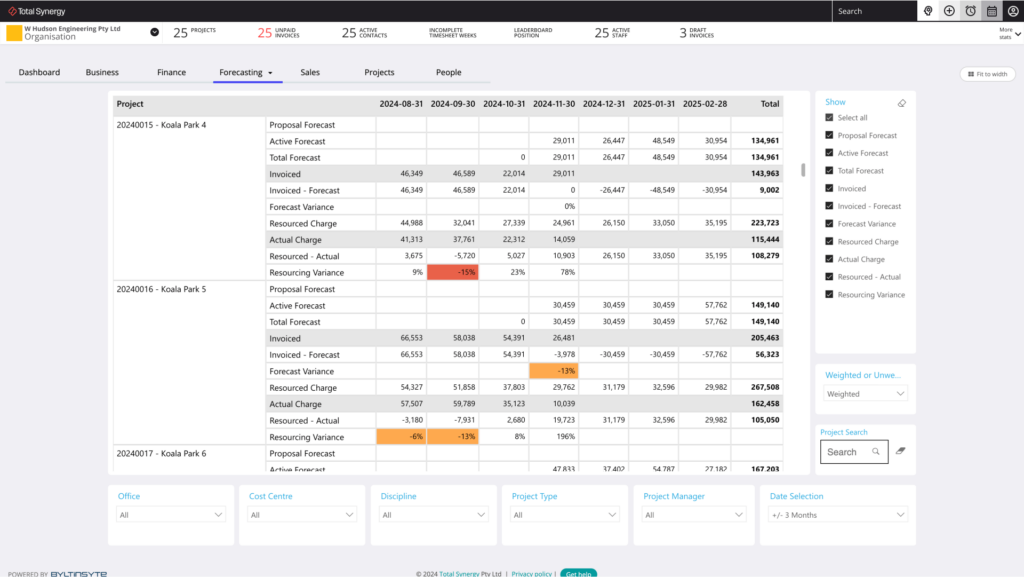

Filter your forecasts into internal and external expenses to get a clear picture of your financial health. Whether it’s subcontractor costs or in-house expenses, Total Synergy’s tools let you track every dollar and create detailed, accurate reports.
Discover additional features that expand Total Synergy’s capabilities for architecture and engineering firms.
Analytics Plus
Advanced dashboards and reports, helping you make data-driven decisions.
Learn More
Premium API
Seamless integrations with your existing tools using a powerful API.
Learn More
Synergy PIM
Centralized management for all your project documents and emails.
Learn More
Synergy HR
Simplified staff management for availability, skills, and leave tracking.
Learn More
Synergy CRM
Organized tracking for client interactions, leads, and opportunities.
Learn More
Our experienced team is here to guide you through how Total Synergy can transform your project management approach.
Take the first step toward transforming your practice. In just one demo, our team will show you how Total Synergy simplifies project management, project finances, and project analytics for over 18,000 A&E professionals.

Julian

Leonard

Conor

Aaron

Kalo

Justin

John
From project management to financial clarity, explore the tools and insights that empower A&E firms to operate seamlessly and profitably.
Insights and Strategies for Optimizing Your A&E Projects
Discover articles and expert tips on enhancing project management, resource allocation, and financial oversight.
Read Our Blog
Exceptional Support for Seamless Project Management
Find out how our support team ensures your firm leverages Synergy to its fullest potential, from onboarding to ongoing assistance.
Get 24/7 Support
Solutions Built for the Unique Needs of A&E Firms
Explore how Synergy’s tools are tailored to meet the specific requirements of architecture and engineering practices.
For Architects
For Engineers
Simplify Product Delivery
Reduce Project Risk
Win the Right Projects
Receive 24/7 Support
Produce Budgets & Quotes
Make budgeting and quoting easier, more accurate, and less stressful.
Manage Projects
Track Time
Track time effortlessly, stay on budget, and improve billing accuracy at every project phase.
Allocate Resources
Easily see who’s working on what, their availability, and how to best balance workloads.
Process Invoices
Get invoices out faster, reduce delays, and keep cash flowing with clear project finances.
Track Finances
Make budgeting and quoting easier, more accurate, and less stressful.
Decide with Data
Make smarter decisions with real-time dashboards and reports.
Forecast Revenue
Gain crystal-clear visibility into your future revenue, project profitability, and resource needs.
Apply Document Control
Centralize your project information for seamless collaboration, better control, and fewer headaches.