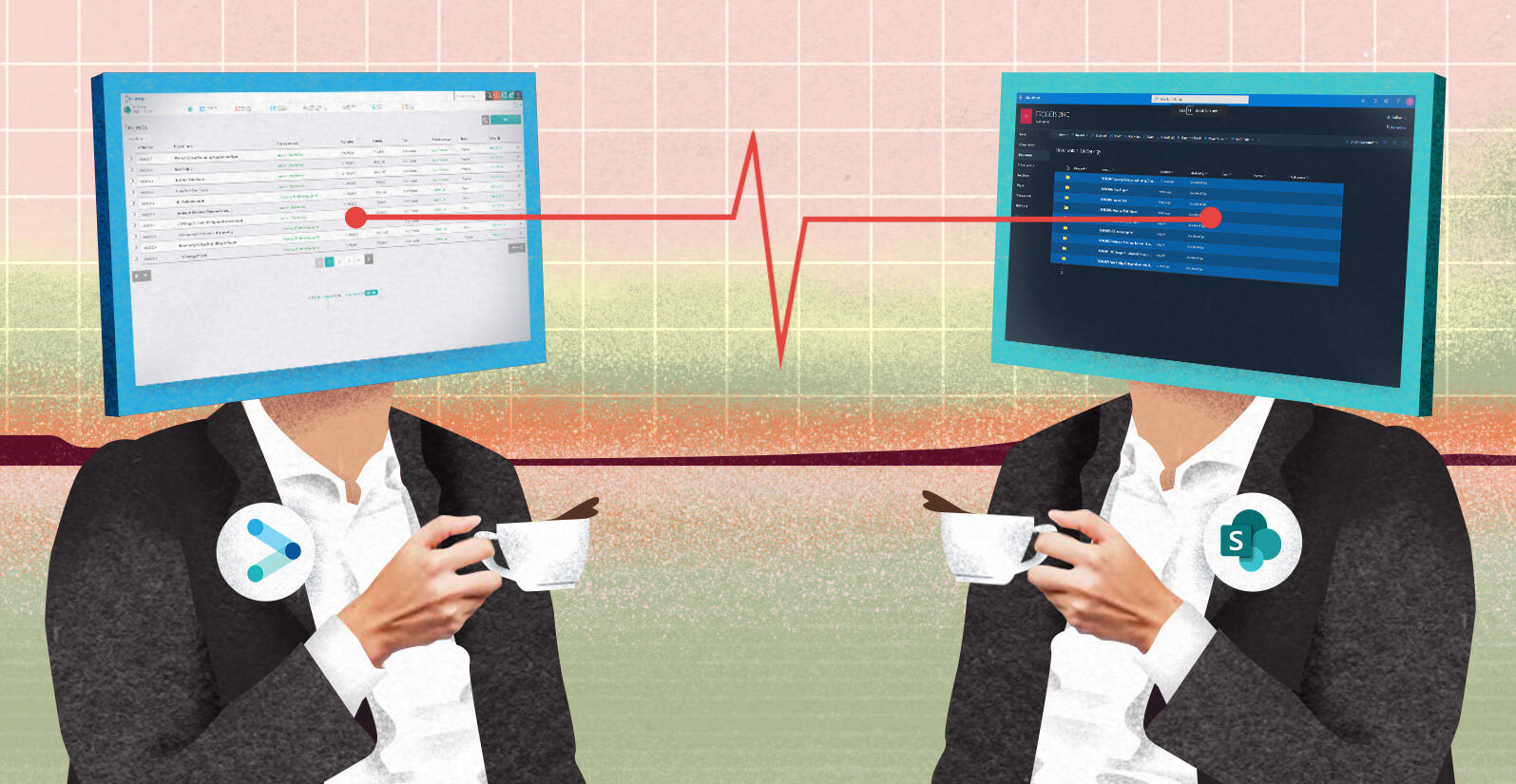This, my friends, is one of the big ones. It represents the beautiful beginning of our project information management (PIM) party. What is it? We’ve hooked some of the fundamental features of Synergy into SharePoint and back again, to wrap up some of our customers’ document control, document editing, and document management issues.
This is the DMS you’ve been looking for
Now, not everybody feels like they’ve got a document management problem, so it’s not for absolutely everyone. That said, I’m fairly sure that even the people who don’t think they’ve got a document control problem, actually do. So it likely really is for absolutely everyone. But don’t panic about your problem, we’re solving it already.
Buddying with the best, especially now
SharePoint’s been around for a long time. That’s its particular strength, and its weakness. Why? Some people used SharePoint a long time ago. I think it’s fair to say, it was pretty clunky back then. People who used SharePoint 10 years ago say, “Yeah. Yeah. Tried SharePoint. It wasn’t great.” When you say, “Look, we’ve hooked into SharePoint!” they go, “Yeah, not interested”. But SharePoint’s come a long way in 10 years. A long, long way.
Total Synergy is a really good example of this as a business — we don’t have a file server. Everything we do is on SharePoint. Because SharePoint’s great. SharePoint is fantastic. Why would you get a file server and manage it onsite, when you can just chuck everything on SharePoint? Using SharePoint, every file that anyone in Team Total Synergy is working on is available to all of our staff, all of the time, and it doesn’t matter where they are. What’s more, it comes with the mid-tier Microsoft 365 business plan — you probably already have it.
And now you’re thinking ‘but what about CAD?’. Let’s get to that a bit later.
This integration was a project on our roadmap for next year, but with the COVID issue, we understand that, for the foreseeable future, at least half of your staff are going to be working from home. Possibly all of your staff are working from home — that file sharing issue has become a big issue.
We rearranged our roadmap to get this out as quick as we could in response to an understanding that built environment businesses need better cloud tools to continue doing their work wherever they find themselves, right now.
What does it all mean for your AEC workflow?
We’ve kept it nice and simple so that people are happy to use it. SharePoint is truly excellent with document collaboration — we use it all the time ourselves. There’ll be two of us working in the same document, from separate locations, and each can see what the other is changing, in real time. Brilliant. People don’t realize SharePoint can do that stuff. So, it’s really good at that, and the things that Synergy is really good at, make both even better.
One example is, when I make a new project, I want to have a project folder structure set up on my file server. That’s the first feature — when you create a new project, it automatically looks up the template and makes a project folder structure in SharePoint where it’s set up according to your quality systems and filing conventions. You’re not leaving it up to somebody to make the folders, which is time consuming and prone to error.
Dreamy document continuity — generating project documents from Synergy
Then the next shiny new thing is, you can generate project documents out of Synergy. There are certain documents you create for any built environment design business, and different company types have different types of documents. Proposals, reports, instructions, RFIs, the list goes on. Let’s pick one as an example:
- A proposal or quotation document — find or win a job. Everyone does that.
When you make a proposal document, you can just use a template from SharePoint or Word. Sure. But it won’t include all the information you’d like to have in your document. When I make a proposal, by the time I’m making the proposal, I’ve already made a project in Synergy because I’m going to track the proposal-making time against it — and when I make the proposal document, I want it to contain:
- The client’s name
- A price based on the budget I’ve worked out while I was in Synergy
- Maybe a summary of the work breakdown structure
Another example is while you’re doing the quote, the first actual step of the quote is in Synergy. Then you generate the proposal document in Word from Synergy and it copies all the stuff you’ve already done in Synergy into that document, so the proposal’s half done. You’ve just got to finish it.
It’s all done the same way from the same template and populated with the same Synergy data. It’s all nice and connected, but Synergy also puts it in the right folder — because it knows what folder it’s got to go into, of the folders it created, and Synergy also gave it a consistent file name. Synergy’s clever like that.

Won’t see you in court — AEC document control covered
The first step is making the folder structure. Now we’re dropping Synergy documents straight into that structure, in the right folder, with the right name. People are enabled to work concurrently on the Synergy documents much more elegantly. Told you PIM was pretty!
Now, we used to put each file into our Synergy document register and you could check it out — which was very SharePoint, 2001. We still put it in our register so that we keep ‘version zero’ of that document, but then … we give it to you in SharePoint where, as I said, it’s a document collaboration wonderland. Now you and I have worked on this document and it’s beautiful, so what’s the next step?
The next step comes down to document control. We all know that document control is so important it could make a person cry (and a lot of offices have a document control manual, on a shelf somewhere, that nobody’s ever read). But why is it so?
The truth is, it’s not uncommon for builders and architects to end up in court. It happens all the time. A joke I made for years is that all building projects go through the same lifecycle — first there’s concept design, then detailed design, documentation, construction, and finally, litigation.
When something goes wrong, there’s a whole bunch of finger pointing about whose fault it was.
Once you’re in court, it usually boils down to who has the better paperwork. It’s sadly that simple. If it’s my word against yours, okay, we’re 50/50. If I say, “Look, I made a note on the back of this parking ticket … If you squint, you’ll see it,” and I can hold that up in front of the judge, that judge goes, “Well, it’s no longer one person’s word against another’s — he’s got an illegible scribble on the back of the lunch receipt or something — his documentation is better than yours, so I trust him.”
Just by doing that little bit of paperwork, keeping a copy of everything you send out — it’s just covering your rear. Most people think that sending a document via email is sufficient because they’ll probably be able to find that email. Okay, it’s better than nothing, but it’s not really considered proper document control. Normally it’s expected that anything you sent out is going to have a document control number so that we can refer to it and it’s going to have some kind of versioning number. It’s got to be easy to track.
The way we suggest doing it is when you made that proposal from Synergy and we put it in SharePoint, we kept version zero. You can always roll back to the very first version if you need to because we kept a copy of that. You and your mates all edited that report and you’ve got it to a point where it’s ready for review somewhere by someone. It might be another engineer or architect, or it might be the client, or it could be anybody. All you do is:
- Go back into the Synergy document register
- A little warning will pop up that says one of the files has been modified
- Grab that file
- Synergy will automatically call that ‘revision two’
- A copy of it will be kept in the Synergy register (where it’s actually physically impossible for anybody to change it)
And that is a legally acceptable copy. Bye bye litigation phase!
Then you can just click a button to put it on a transmittal and send it, which will then also keep a record to say:
- Who sent it
- Who it was sent to
- When it was sent
- What was sent
- What else was sent with it
- If it’s been downloaded or not
All that as opposed to, say, email. You just don’t get that with email. You’ll never again have to hear, “I never got that” or “I haven’t seen it”. You can prove they got it. We’ve wrapped up that little bit of your workflow.
Yes, yes, but what about CAD?
So, by now you are thinking ‘well, that’s great for the small files, but it’s no help with CAD,’ and ‘I want to have all my files in one place, and I can’t put CAD on SharePoint’. I think what you’re trying to say is ‘gotcha! I get to keep my file server’. We get it, you tear up every time you hear a Madonna song and recall the day you bought it.
These days, the software vendors are building cloud software that lives on their cloud platform. That’s where it works best. Sure, maybe you can force it to save somewhere else — but that’s not where it will work best.
Microsoft give you Microsoft 365, which produces documents best hosted on SharePoint. Autodesk gives you Revit, which lives on BIM 360. If you have small AutoCAD files, like house-plan-small, these will actually work pretty well straight out of SharePoint. But the big stuff, big Xref’d AutoCAD or anything Revit, you need to consider BIM 360. It’s horses for courses.
Again, Synergy steps in to help. If you generate your PDF ‘drawing sheets’ from your CAD product of choice, and save those sheets into a folder in SharePoint, from Synergy we will let you know there are new and updated sheets, and we give you a bulk-import tool to update your document register, ready to shoot off those documents on a transmittal.
The relativity of speed — making right easier than wrong
We’re really excited about this update. And not only because it’s the beginning of a much broader and larger project developing the best AEC industry PIM system we can, but also because it’s honoring of the importance of detail. The fact that we know the built environment design industry and just how much time can be saved by doing the little things the right way — #MoreTimeForDesign!
Individually, these are not huge things, and it is a bit of a change of habit — ‘I’ll just chuck it on an email and send it. It’s quicker.’ Yeah, yeah, yeah, but guess what? It’s quicker because you’re cutting out half the steps of proper document control — ‘If I do it totally wrong, it’s super fast!’
We’ve made it easy to do things the right way. We don’t want to replace something like SharePoint because we think SharePoint is great, but we do want to make SharePoint easier to use in the way that we think is best practice. For our AEC industry.
At Total Synergy we design our software from the point of view of trying to make it easier for customers to do things the right way than the wrong way. Because then it will get done the right way. No need to lean on willpower or discipline — it just happens.