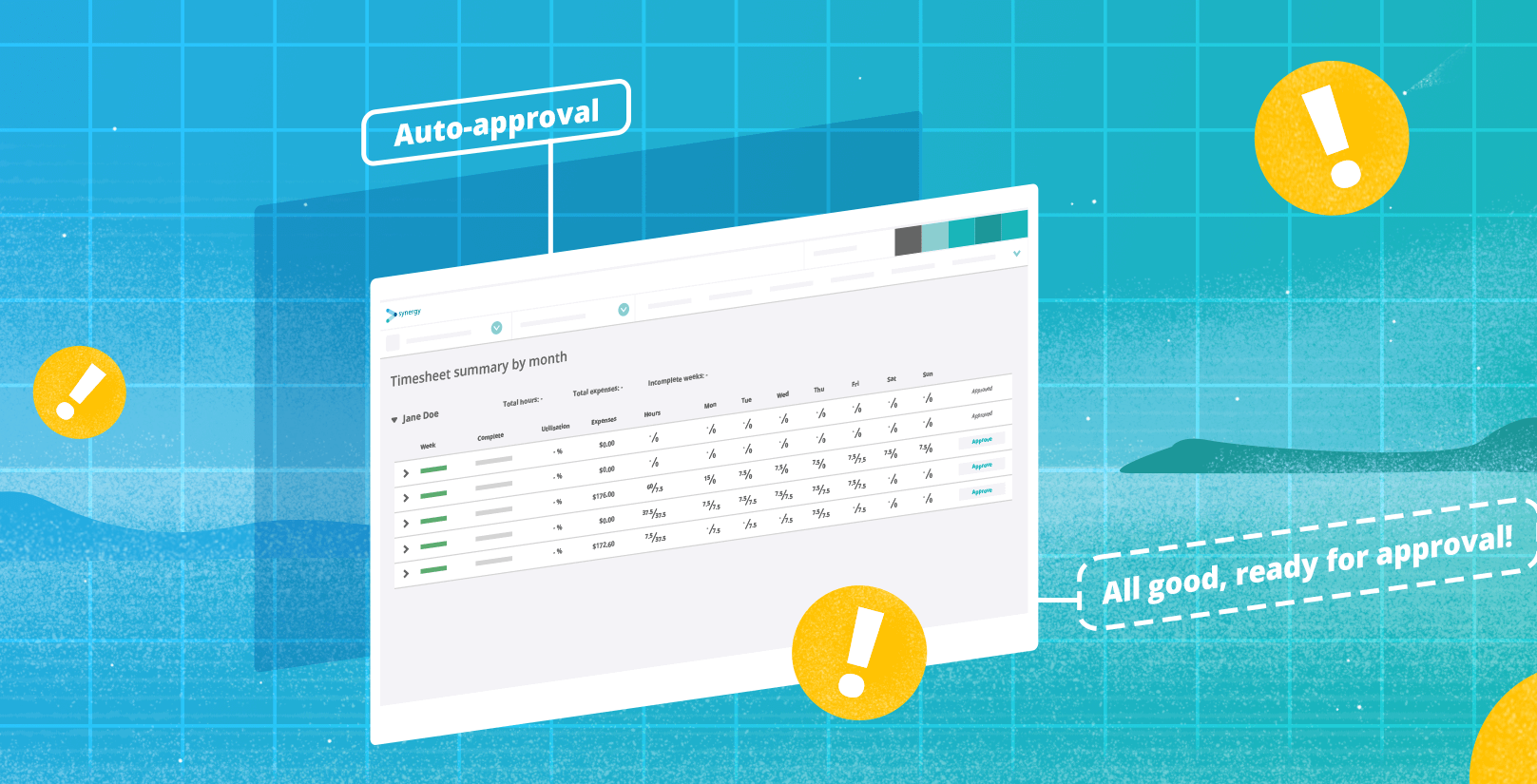Who was it who said, “I love approving timesheets and expenses”? Oh, that’s right, no one. Ever. And we know it.
That’s why we want you to meet our new AI approvals assistant (born into our Synergy cloud software this month) and show you how this particular PA can give you more time for designing our world. This bot’s already pleased to meet you, and we reckon you’ll feel the same.
Preparing for the arrival of our AI assistant
In an update a few months back, we added the functionality that allowed an administrator to edit somebody else’s timesheet. The need for that function is quite common, especially for the boss’s executive assistant to do the timesheets for the boss [wink]. So, we did that in 2020.
Now a commonly requested feature is the ability to approve timesheets and/or expenses. Almost everybody wants to approve expenses, and some people also want to approve timesheets.
Rigorous review of timesheets and expenses — hourly rates or otherwise
We think that, really, everybody should be reviewing timesheets with a little bit more rigor. We think that regardless of how you bill your projects.
Dear readers may immediately say, “Oh, but hold on, I do all my jobs at a fixed price, so I don’t even need to do timesheets — you only need to do timesheets if you’re doing hourly-rates jobs.” It is true that if you’re doing hourly rates, then you have to apply a lot of rigor to the timesheets because every time somebody puts an hour on it, it gets billed to the customer. So the rigor there is terribly important, and everybody understands that.
The thing is, even if you’re not doing hourly-rates jobs, you’re almost certainly doing a resourcing meeting, we’ve talked about that before, where you’re saying, “You can have this person to work on this job for a certain number of hours a week over the next month” — so, staff are being shared from job to job.
Now, if you’re a decent, half professional practice (and we know you are so much more!), you’d have had a budget before you started that highlighted the number of hours you needed to deliver that job in order to make a profit. So, in a way, it’s actually more important to track your timesheets on a fixed-price job than it is on an hourly-rates job. Because it tracks progress through your budget and shows you if/when you start eating into your profit.
Business and project viability, and timesheets — it’s a thing
In other words, on an hourly-rates job, if somebody does more work on something than you expected you’ll certainly try and pass off that time (or at least, some of it) to the customer — and you get paid anyway. But if it’s a fixed-rate job and somebody spends more time than you anticipated on something, well guess what? That comes out of your profit margin. And eventually, it comes out of the viability (or not) of your business. You’ve got to be collecting a certain amount of money to stay afloat, and so it’s critical to observe that and make sure you stay within those budgets.
We’ve talked before about some of the project planning tricks Synergy has with things like EVM — where you can look at how fast you’re burning your hours compared to your budget and predict whether you’re going to be able to complete on time/budget or not — but if you’re not filling out timesheets and your staff aren’t putting their hours in a timesheet somewhere … well, we can’t help you. Because Synergy can’t see it either.
Likewise, if people are diligently filling out their timesheets but erroneously putting the hours on the wrong job, then again, we can’t help you. We’d love to, but sorry, no cigar.
As a result, some people just take the attitude of ‘if it happens, we’ll pick it up and we’ll fix it’. And look, that’s okay, but it’s not great and it’s got big old holes in it. Other people take the attitude that, as a professional project leader, it’s part of their job just to have a quick look through people’s timesheets and make sure that they’re at least vaguely correct — that there are no glaring anomalies. Good call, but often time consuming. And outrageously boring.
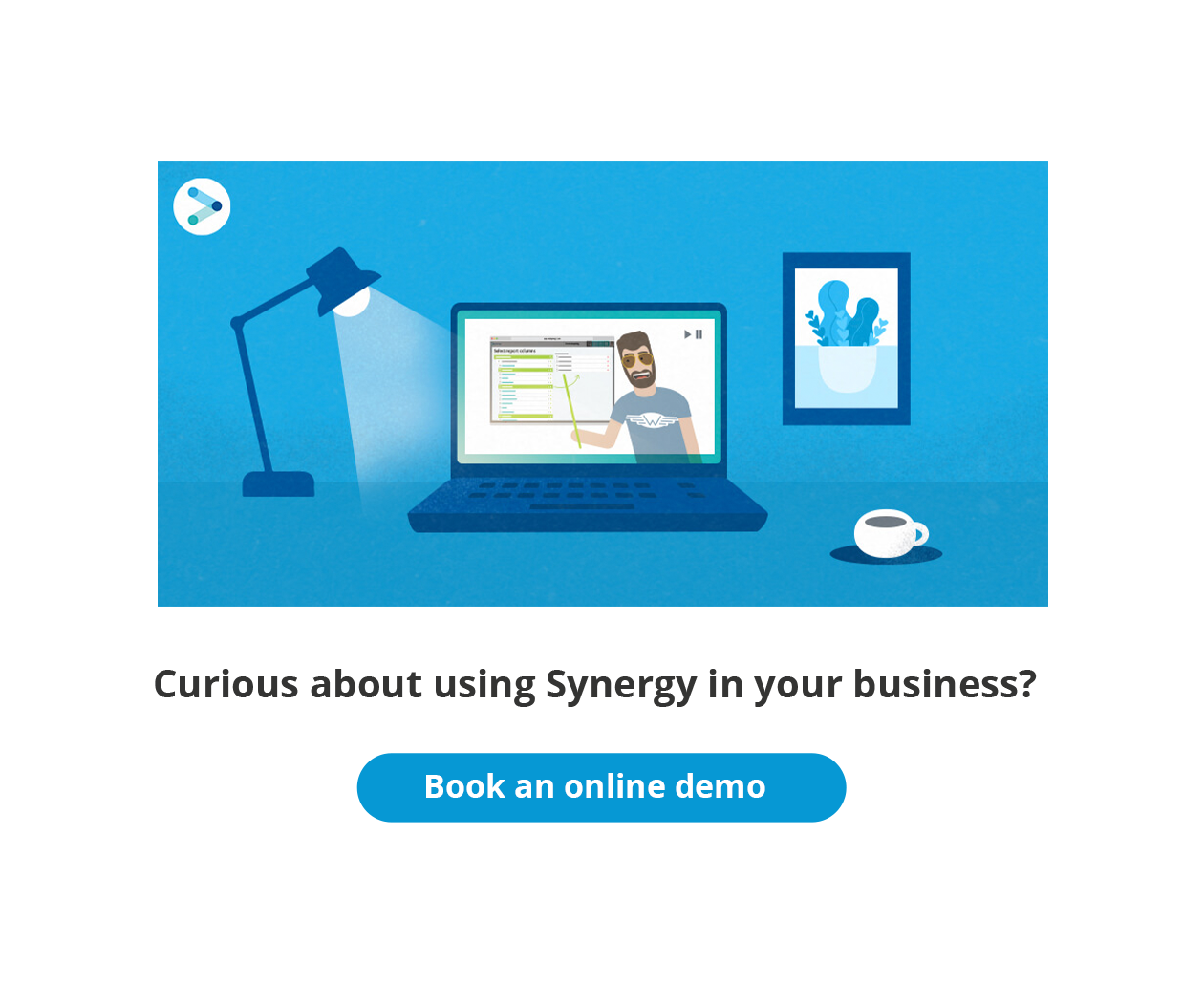
Review and approval are just good business practice, and we’ve just made them easier (and faster)
With Synergy, you can fill in your cash claim — you might have parking, lunches, fuel, or whatever — and you can attach the invoices to the timesheet. We give you the choice of just doing cash. So, if you’re only interested in making sure that people aren’t trying to rip you off with their cash expenses, then we can put the case in for that, and the timesheet records are just considered to be approved automatically once the cash is. That’s one option that might suit.
If you did want to check the timesheets as well, you can just tick the checkbox to say you’ve looked at it and it’s approved. So, it’s up to the organization, but we do recommend a timesheet review — we think its actually good business practice, so long as you don’t overdo it, don’t overthink it, for fixed-fee projects. If you’re doing hourly rates, you should overthink it. Overthink it immediately.
In light of all that, we’ve added a few really nice features to Synergy to help you out with timesheets and approvals. Firstly, we’ve made the workflow really easy from the user’s perspective:
- They fill out the timesheet
- When they think it’s ready, they click ‘submit’
- An app notification goes to their manager to say that the timesheet’s ready to review
- The manager has a report that shows all of their staff and whether they’ve submitted their timesheets or not
Easy peasy.
Tell ‘em why in the chatbox
From there, if you’re a brave manager, you can just click a button that says ‘approve’. Or you can open up the timesheet, have a look at it, and then click the button that says ‘approve’.
If there’s a problem on the timesheet, we added another really nice innovation, which is a chatbox. In the olden days, people would just select a status that said ‘rejected’, and then the submitter would look at it and have no idea why it was rejected. Or maybe they’d send an email or something. Bad, bad, clunky olden days!
Because it is now un-clunky 2021, we’ve added a chatbox down the side where the manager or boss can say, “hold on a second, you haven’t put in the public holiday, and it looks like that meeting you’ve put in as my job, was somebody else’s job!”. Right there in the timesheet no less. And then you can have a chat about it, like a WhatsApp chat — which is just a more modern, user-friendly way to deal with these kinds of problems, isn’t it?!
Yes, but reviewing and approving timesheets still sucks
We know. We get it. We think that the Synergy timesheet and expenses workflow is now a really nice, comfortable, easy-to-use, modern, nicely designed user interface — but it still doesn’t get over the fact that reviewing and approving timesheets sucks.
It is administrative and it’s boring. If you’ve got more than half a dozen staff, you’re probably going to do a terrible job because it’s so boring. You’ll get about two timesheets in and fall asleep. We want to help, so we’ve built a timesheet approvals assistant AI.
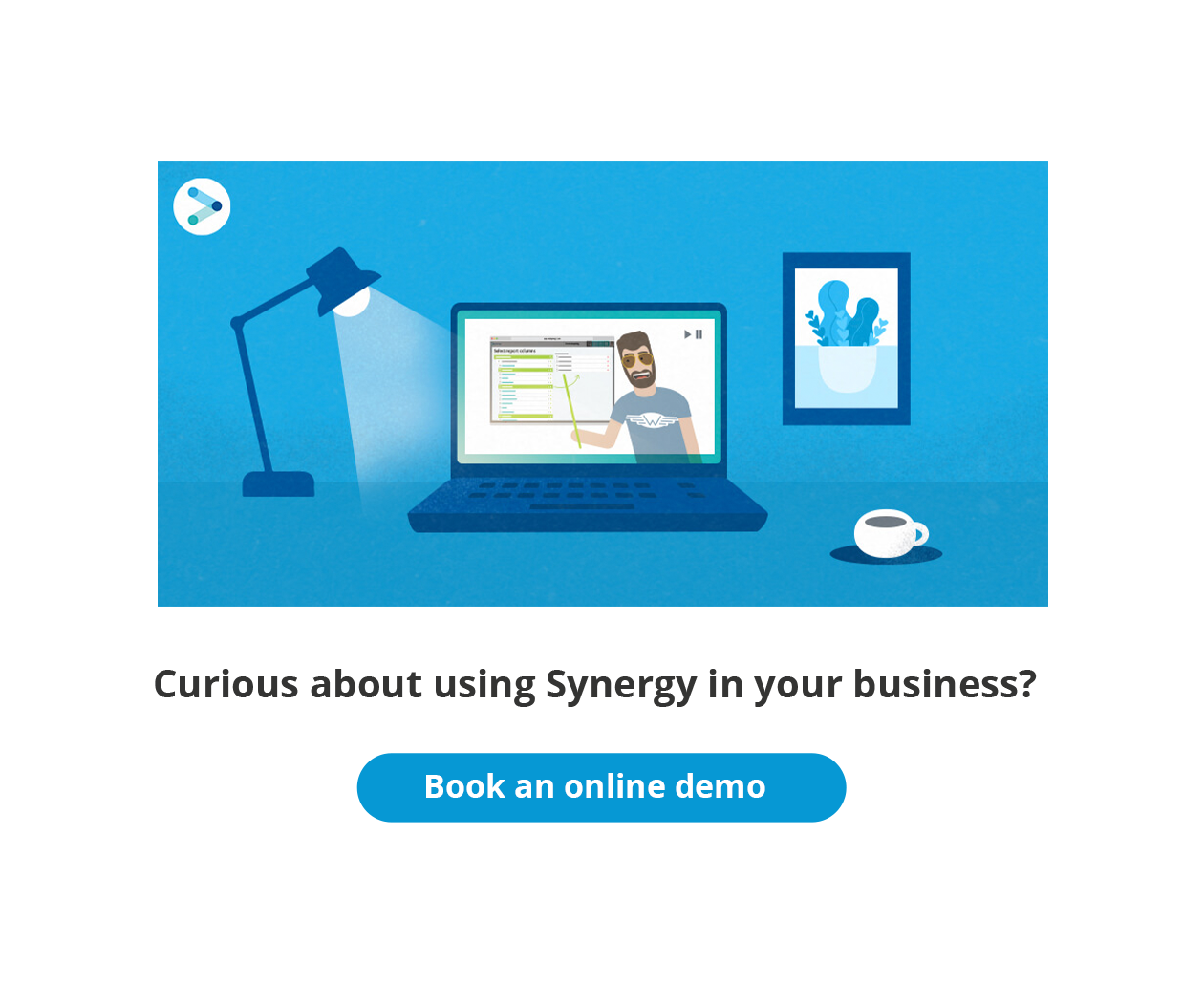
How your approvals AI assistant can make it suck less
What does your shiny new assistant-bot do? Well, we’ve taken a whole bunch of those important timesheet rules that we talked about, things like, each timesheet:
- Should add up to 40 hours a week
- Shouldn’t be more than eight hours a day
- Shouldn’t have time logged on a weekend
- Contain jobs the staff member has been resourced for (and not ones they haven’t)
We built a bunch of rules like that, and we created an algorithm that sits in the background when you’re looking at your list of staff (and their timesheets, and their status, etc.). This algorithm gives you a little flag with a tool tip on it that tells you whether the timesheet looks okay. Which makes for timesheet and expense review sucking a lot less. What’s not to love about that?
Look at it like this — if you had an executive assistant, what would you like them to do when they bring you the timesheets to review? What you’d like them to do is go through the timesheets and say, “Boss, I’ve had a look through these. These ones look okay to me, but these ones I think you need to check.” Wouldn’t that be a good executive assistant to have? Well, that’s what this little AI does.
Your AI assistant has got this bunch of rules (and you’ve got some control over tweaking those rules) and you get to tell it, “If a timesheet passes all of these rules, then it’s probably close enough — I don’t really need to check it. But if it fails any of these rules, just let me know … In fact, tell me which rule it failed so I know exactly what to go looking for. And that’ll make my life much easier because hopefully I’m only reviewing half the time sheets. And the ones that I am reviewing, you’ve already told me what’s probably wrong with each of them, so it’ll make it quick and easy for me.”
Look at you, showing your assistant who’s boss! And that’s exactly what the AI is for — to try and take something that we admit is terribly dull (nobody’s pretending) and minimise the amount of time you’ve got to spend on it, while still maintaining best practice. Clever, clever AI assistant that it is.
Avoiding the ‘ignore’ button — best practice, baby
The truth is that I’ve built timesheet approval systems, not only for Synergy but for other companies, and usually you build these systems, because customers say, “We really need a timesheet approval system.” Okay. So, you build something not dissimilar to Synergy. And then they say, “Oh, and we need a button which is just ‘approve all the timesheets without me looking at them’. Could you add that in?”
As appealing as an ‘ignore’ button is, it begs the question, “why did we build this thing?” There are a couple of important answers to that though. One is that we know it’s boring and you don’t want to do it, and so we’re anticipating some people aren’t even going to turn timesheet approvals on. But we think they should. Because it’s best for your practice, projects, and management.
However, turning approvals on and searching for the ‘approve everything without me looking at it’ button is not the point either. So, the challenge was to work out a way where we could say we think you should turn approvals on, and we know that you’re not going to like approving timesheets, but we’ve improved on that groan of a process too.
And that, dear friends, is why we’ve given you an executive assistant who’ll step in and try to make it less painful, and a lot less time-consuming for you. We’ve given you an AI that gives you #MoreTimeForDesign.