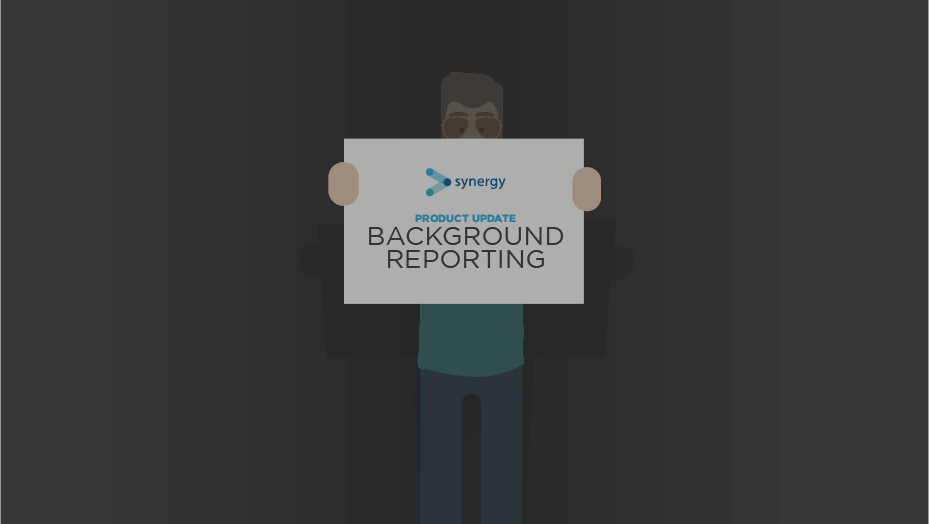You’ll have heard the modern maxim about data being more valuable than oil in today’s economy. I’d say that’s probably true. Especially insofar as both data, and crude oil, are raw resources that become usable through a process of refinement.
Now, with oil, that means separation by heat into propane, petrol, and all the other parts used for fuel. And with data, refinement means a process of distillation into insights — patterns that can propel wise decision making.
For your architectural, engineering, or construction design business, that means you can use data-derived insights to create cost savings, revenue opportunities, and more profitable operations overall. That’s pretty valuable!
In your AEC business these insights take the form of reports. Reports are king for knowing what’s happening in your practice and in your projects. Basically, they’re incredibly important, they’re fuelled by data, and we’re rather pleased with Synergy’s capacity to create them.
The January release sees the introduction of our ‘background reporting’ feature to Synergy’s already powerful reporting engine. Background reporting allows you to do much deeper, more complex reporting without it being interruptive and inconvenient for you.
The idea behind background reporting is this: when you’re running a big, heavy reporting requirement against a large database, that awesome report can take some time to generate. We recognize that users are really busy people, and don’t want to wait more than two seconds for anything. But those two things — big data sets with complicated arrangements and a two second processing time — are completely incompatible. You can’t produce these sophisticated reports in two seconds. Nobody can, it’s just not feasible.
So what do we do?
Well, most software systems have taken one of two approaches. Either they reduce the amount of data that you can report against, so that it doesn’t lock up the server, or, you’re locked out of your interface while the report generates and there’s nothing you can do.
We’ve all experienced it — you press ‘create report’ and have to go on your lunch break while it’s created. Alternately, the data restrictions and reporting capabilities are so limited there’s no way for you produce reports that provide the insights that’ll be valuable to your specific business.
We’ve taken a different approach, which is what we call background reporting. What it means is, we’re not going to restrict you. We know data is incredibly valuable to your AEC business success, so we want you to be able to refine however you need to.
When you’re doing a big report on a large amount of data, when you click the button:
- A little message box comes up saying, ‘we’re working on that’
- It gives you a status of how far through the process it is
- When it’s finished it sends you the report
Say, for instance, you’re exporting report results into Excel. We’ve allowed up to half a million rows of data — it’s a huge Excel spreadsheet by the time you get to 500,000 rows, but the system will quite happily do that. You’ll see it churning away in the background and then when it’s ready, it sends you the report.
A huge benefit of that is not only do you get the big reporting capability, but it means that your screen doesn’t get locked up while that report’s being built. You can just continue to work as normal while it’s happening in the background.
We think that’s the best of both worlds. For small data sets that return their data very quickly, it doesn’t need to go to the background, it just appears immediately. For the big stuff, we much preferred letting people have very large reports, if that’s what they wanted, but we did it without locking up the interface.
And you can run multiple reports in the background, at the same time. You just keep telling Synergy to run that report, and that report, and that report, and then get on with whatever else you were doing.
We offer a couple of different channels for the reporting as well. We have the reporting straight out of Synergy, but we also offer interfaces through the business intelligence systems where you can build your own BI reporting. That has no limits on the amount of data, so we’re quite happy to push data through to those.
If data is the central force of our economy, then being able to refine it into fuel for better business (or, if you like, reporting on it) equals more dollars (or pounds, or euros). And that equals more time for better design. Not bad at all.
Recommended reading