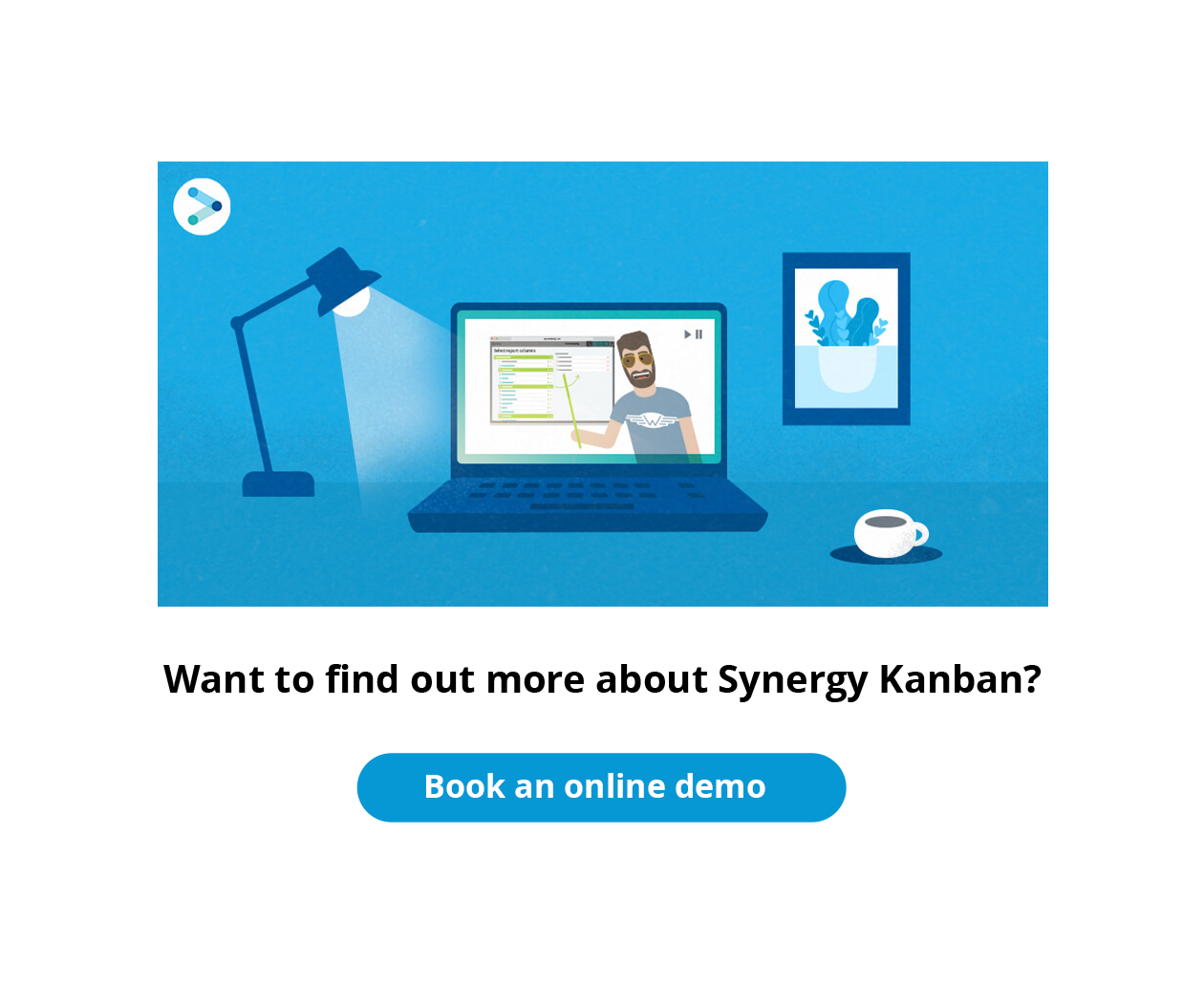Here we are folks! At the very end of the Synergy planning journey. And what a delight it’s been. We’ve gone from portfolio planning across multiple years, to a couple of releases ago, when we started making to-do lists — getting down to lists of tasks which are generally less than a day each. From there you could tick off those tasks and delegate them to various team members.
Then, in our last release, we moved on to the Kanban board. That was a traditional Kanban board where the tickets move from left to right, going from a backlog of jobs, through different statuses, to end up in the right-hand column when they’re done. In that case, we gave you a visualization of who has what jobs to do and where they’re at in the process of completing them.
‘Sprints’ — what they are and why you need them
Typically, in the Kanban style, you tend to work in what developers call ‘sprints’. These are little time-slots (the length of which, you choose), and you say to your team, “Here’s a bunch of things for you to do. Let’s talk about it again next week.” That kind of thing.
You don’t want to micromanage every minute of your staff’s day. You just want to make sure you get all the stuff done by the end of next week, for example. This gives everybody a bit more flexibility to manage their own time on a micro level, while ensuring that the macro you manage is getting done in a timely fashion. Which is, let’s face it, very important.
Different people and different disciplines run their sprints at different intervals, but there’s a meeting, or ‘sprint review’ at the end of each sprint. Most people feel like a week is probably too short for a sprint, and too often for a sprint review — it doesn’t really give you enough time to get stuck in and get a bunch of tasks done.
A month tends to be too long — too many tasks to complete without check-in, and it’s enough time that a project can actually go off the rails between sprint review meetings. The conventional wisdom in software development is that a sprint is generally two weeks. Enough time for your people to get stuck into something serious, but it’s unlikely the whole project’s going to derail in that interval.
This month’s release — Kanban calendar view
This release is the ‘calendar view’, and not only is it good looking, it’s useful as well. In a nutshell, instead of the Kanban board’s columns being statuses, they’re days of the week. And you can toggle back and forth between the traditional (to-do, doing, done column) view, and the calendar view.
Why’s that useful to you? Glad you asked.
Firstly, with the calendar view, you’re actually saying, ‘I’m giving this job to this person to be done on this day.’ Now that’s getting rather granular, but it does mean you can look at the board and see who’s busy on which days of the week — you can look at the board and see that somebody hasn’t got any jobs to do on Tuesday, so if somebody else is a bit too busy, they can say, ‘Look, would you mind doing this job because you’re not busy on Tuesday?’
Secondly, it’s useful for people to do very short-duration projects, so surveyors will also get a lot of use out of it. You might be giving people a bunch of work that’s all in the same location on the same week. In that case it does make sense to group them on the same day. A sort of while-you’re-there scenario. Surveyors who are doing simple conveyancing jobs can often do two a day, maybe four a day. So, you want to group them together on the same day in the same or similar locations. And now you can use the calendar view of the Kanban board to do just that.
Autonomy to organize your own schedule
Thirdly, and possibly most importantly, the calendar view is useful for maintaining team members’ autonomy over the detailed organization of their work schedules. With this feature of the Kanban board, you’re still letting your staff plan their own days — choose which jobs they want to do in the morning and which ones they want to do in the afternoon, etc. — but not making them run all over town because work hasn’t been batched properly. You’re not so granular with this that you’re micromanaging. And we’re all thankful for that, aren’t we?!
Lastly, let’s imagine you’ve been given a week’s worth of work in your Monday morning meeting. You’re assigned cards for each piece of work in the traditional Kanban view. Now, you can flick over to the calendar view and you can shuffle those around, back and forth, across the week, to balance your work time. You can plan your week out that way as well.
We asked, you told, you got
As you probably already know, building features for Synergy software in consultation with built environment designers and their firms, is one thing we’re dedicated to. We’re proudly with and for the architecture, engineering, and construction design (AEC) sector. You’re our people.
It’s no different with this Kanban calendar view feature development. Hanging out with both surveyors and engineers, we kept seeing variations on this — a whiteboard with people’s names down the left-hand side, the days of the week across the top, and jobs written with a whiteboard marker at the intersection of the two (saying what each of you are working on, on each day of the week).
So, this little beauty’s in response to seeing that some of our clients actually do like to work in this way. We hope you enjoy using it your way, as much as we enjoyed making it for you. And above all, we hope it helps you get #MoreTimeForDesign.