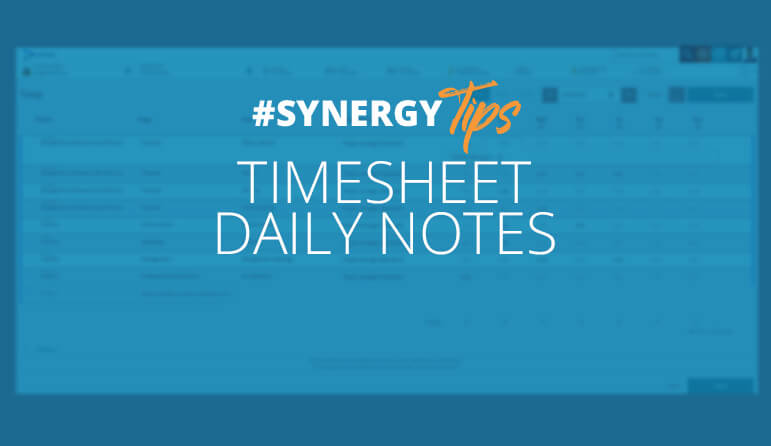Proper project management in an architectural, engineering, or construction design (AEC) business requires accuracy. Accuracy requires detailed record keeping. We know this, you know this. And in March 2019 we rolled out the Synergy timesheets daily notes update to demonstrate what we all know: if you wanna remember it, you gotta write it down.
Below we answer the most asked questions about what timesheets daily notes are, and how they’ll blow your business mind with their usefulness. Read on.
What is a daily note?
We found that some customers were repeatedly adding the same task to the weekly timesheet in order to write a note against the work they were doing on the task, every day. We were asked for a better way of doing things, so we developed daily notes. We aim to please.
With the daily notes free-text field you can quickly record a brief description against a task on the day row. The streamlined interface allows you to switch from day to day. Don’t worry, your notes automatically save when you write notes in a new day.
What should I put in a daily note?
To get the most value from daily notes, use them to record tasks as you work on them. You might have a task that goes over a few weeks called ‘Feasibility study’. List what you did every day, e.g. ‘Met with council’, ‘Site visit’, ‘Meeting with client in office’, ‘Meeting with Total Engineers’, ‘Market research in Brisbane’. Keep the notes simple to provide enough information to your client and to help jog your memory in case a client disputes what you did.
We’ve also optimised Synergy timesheets for mobile, making it easier to use them on the go. This means you can do your timesheets and notes as soon as you leave the site, at the airport, or in the cab on the way back to the office. Better yet, use daily notes in conjunction with timers — that way you can be extra sure your time is billed correctly.
Where do I go to see the notes?
You can still see your daily notes in the transactions page. Now, when you hover over a cell in timesheets, you will see a tooltip showing the daily note recorded for that day. Any cell in your timesheet marked in blue has a daily note recorded. Nifty.
Will clients see my daily notes?
In the spirit of having your back like a Synergy wingman, this is the end goal for daily notes. The standard invoice template doesn’t include a detailed timesheet report. However, if a client requests it, you can use the detailed invoice format to easily print the invoice with a detailed timesheet report attached.
[NB: For this reason, we strongly suggest you refrain from using the daily notes to vent your frustrations at your client’s continually changing scope!]
As a manager, can I use daily notes to monitor how my staff are spending their time?
The purpose of daily notes isn’t to replace actual manager-employee interaction. If you haven’t been reviewing staff timesheets in the past, there probably isn’t a need for a drastic change in your current workflow. But yes, you can do this. Either with a report, or by hovering over an entry in your staff’s timesheet, you can easily check the notes and follow what your staff have been working on.
If you’re already a Synergy user, login and try out these tips when you next enter timesheets. If you’re not, you can try Synergy free for 30-days and see this in action, no commitment, no credit card required.