If you’ve felt things moving faster at Total Synergy lately, you’re not imagining it.
The first quarter of 2025 was big for our product team, not just in terms of features shipped, but in the direction we’re heading.
We’re doubling down on the fundamentals: getting A&E firms paid faster, making collaboration smoother, and giving practices more control over their time, their data, and their profitability.
This post is a look at what we released in Q1, what it means for your team, and how it fits into a bigger picture for Total Synergy in 2025 and beyond.
Automated Payment Reminders: Less Chasing, More Cash Flow
One of the simplest, most effective updates we’ve shipped recently is also one of the most impactful: automatic payment reminders.
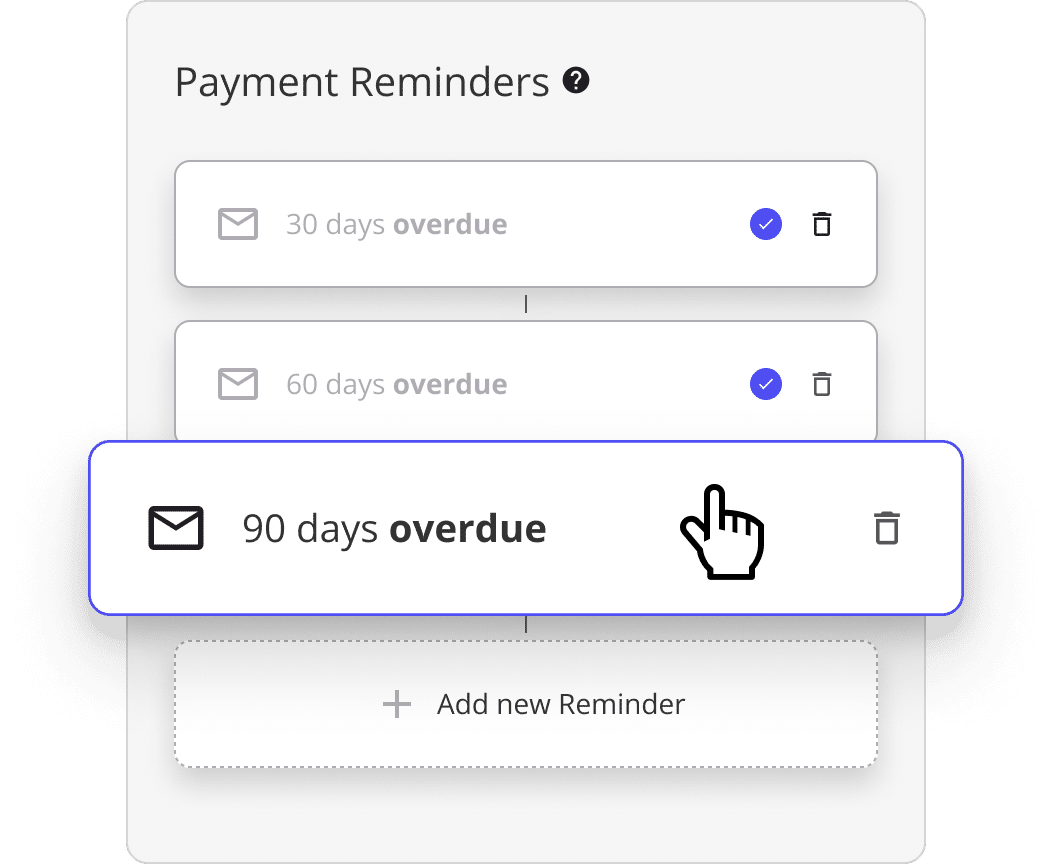

This was a highly requested feature, especially from finance leads and firm principals who’ve been stuck manually chasing invoices every month. Now, Synergy can handle that for you, gently nudging clients when an invoice is due, or overdue.
Set the rules once, and Synergy does the follow-up.
For firms dealing with long billing cycles, milestone-based invoicing, or clients with multiple approval layers, this kind of automation doesn’t just save time, it improves the bottom line.
As one customer put it after turning automatic payment reminders on: “We’ve seen a noticeable decrease in our aged debtors.”
It’s exactly the kind of result we want to deliver more of this year: less manual work, better business outcomes.
How automatic payment reminders helps:
• Improve your cash flow without awkward follow-ups
• Free up your finance team’s time for more strategic work
• Reduce the risk of payment delays across phased projects
Additional Recipients: Share Invoices With the Right People, Automatically
How many times have you sent an invoice, only to have the client say, “Can you also send it to our accounts team?”
We heard that loud and clear. And we fixed it.
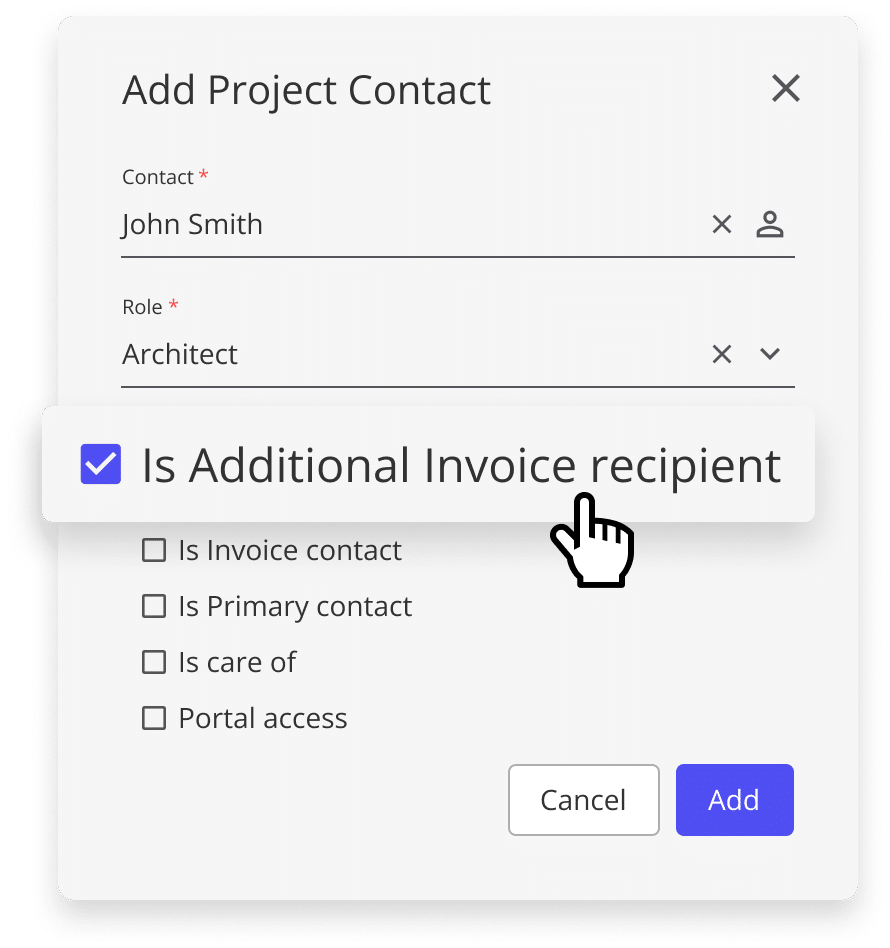

With the additional recipients feature, you can now include multiple contacts on invoices, without needing to manually forward emails or loop people in after the fact.
Whether it’s the CFO, project administrator, or a third-party consultant, everyone who needs to be in the loop, will be.
It’s a small feature that solves a big real-world problem: keeping multi-party projects on the same page.
How additional recipients helps:
• Reduce the back-and-forth when sharing project and billing info
• Ensure important emails land in the right hands the first time
• Keep project communication clean, consistent, and traceable
Export Functionality: Your Data, Your Way
You’ve always had access to the key insights inside Synergy. But now, it’s easier than ever to get that data out, so you can slice, dice, present, or store it however you need.
With improved export functionality, users can now export data from across the platform, including contacts, projects, and invoices, into clean formats for their own style of reporting.


Need to prep for a board meeting?
Share project status updates with external stakeholders?
Pull a CSV for your accountant?
It’s all right there.
“We know practices need to tell the story of their projects and performance outside of Synergy, too. This update makes that part much easier,” says Danny Beaton, Head of Product.
How improved export functionality helps:
• Build custom reports quickly and easily
• Work seamlessly across internal and external systems
• Increase transparency and reduce double-handling of data
A Rebrand That’s About More Than Just How Things Look
Finally, if you’ve logged into Synergy lately, you’ll have noticed things are looking a little different.
Our visual rebrand is more than just a fresh coat of paint. It marks the beginning of a broader shift in how we’re evolving the product experience. We’re rethinking how the platform works, from layout and navigation to the underlying workflows that power everything from planning to invoicing. The goal: make Synergy easier, faster, and more intuitive for every user, no matter their role.
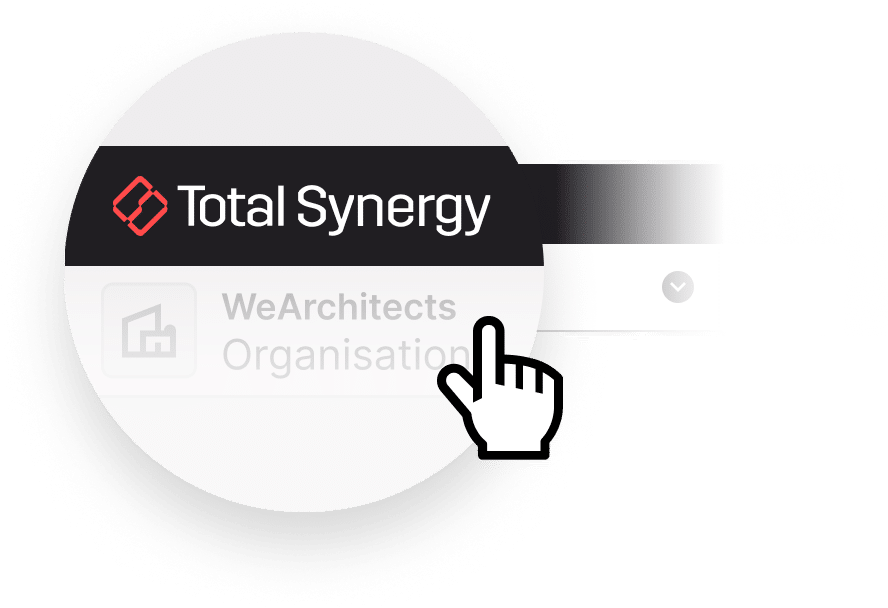

“We’re not just updating our look. We’re updating how Synergy works for your team, across every role, every phase of a project,” says Danny. “And this is just the start.”
You’ll see continued improvements to layout, navigation, and consistency across the app, all grounded in the same goal: to make it easier for you to run a high-performing A&E practice, without friction.
Final Thoughts
Every feature we shipped this quarter was designed to solve a specific pain point that we hear from A&E practices every day.
Whether it’s the time you lose chasing payments, the frustration of scattered communication, or the hours spent building reports, you should feel those frictions easing. And you should feel confident that your platform is evolving with you.
We’re just getting started.


