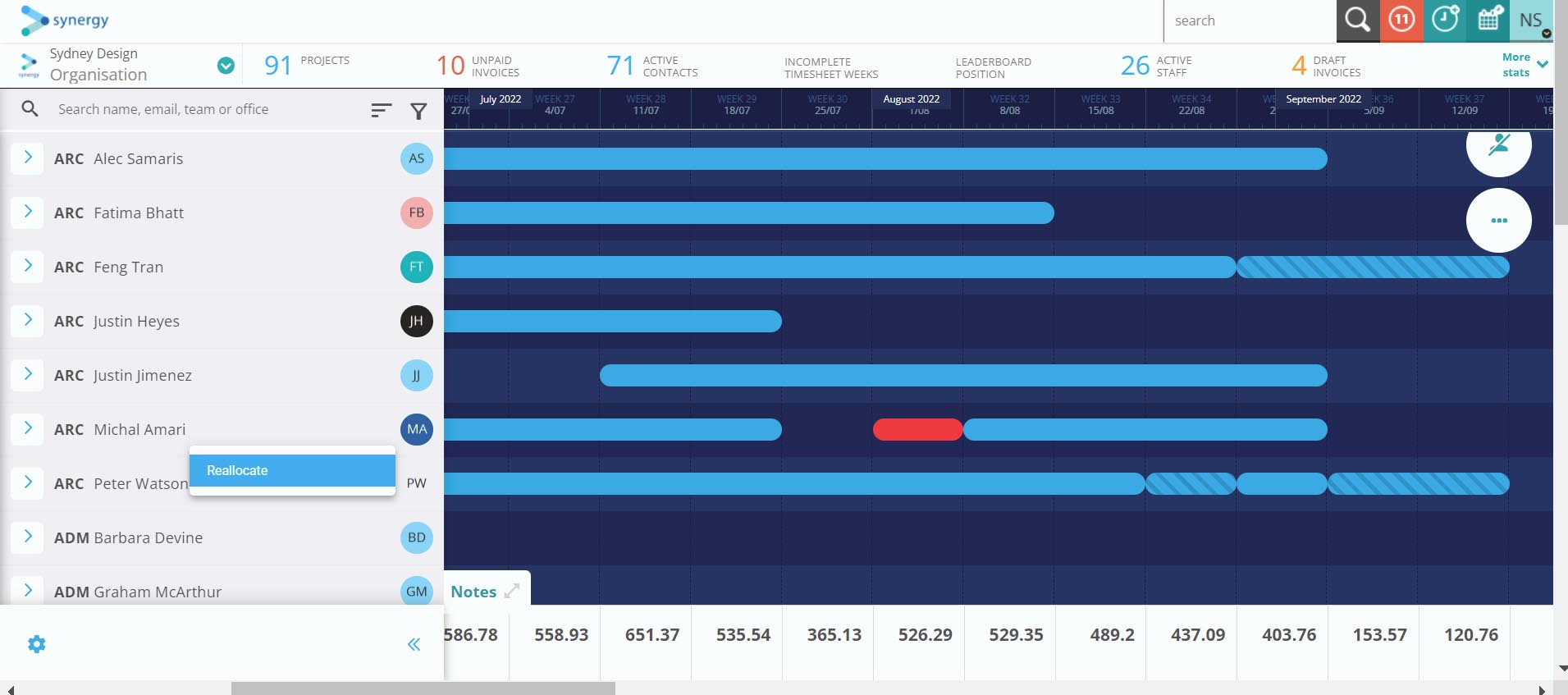Resource Management
Bulk Resource Reallocation
We understand during project planning, you may plan the role instead of a full team members list. And the resource allocation may change from time to time, it may be due to staff being over-utilized, on leave, staff turnover or other issues. You may assign a role to the staff and re-allocate your resource to keep the ball rolling. Synergy made it easy to assign the role or reallocate resources from one person to another, with our new reallocate side pane. If someone is a bit overloaded, you can choose a stage they are working on and reallocate it to someone else. If someone is away for a while, you can choose to reallocate all their work for that period across all their projects. Or, if someone is leaving, you can reallocate their workload from now until eternity, from all stages on all projects.
In three areas, you can manage your bulk resource reallocation. They are Resource Planning Board, Project Planning Board and Project Schedule. Plan your resources across all projects become an easy task, no more struggle about how to fulfil all of it. All resources are fully utilised and can enhance company productivity.
We understand you may not assign all tasks to your staff during the proposal stage. Whenever you want to complete the resource allocation, you can filter the roles and assign the tasks to them in the Resource Planning Board. To improve the loading time, we have removed Unassigned roles by default. If you want to show that unassigned role, you can set up a filter and select the Rates. Then anyone with that Rate as their Primary or Secondary rate will appear, as well as unassigned at the top.
In the Resource Planning Board, Synergy will display the full days hours for unavailable days. This enhancement is great for you managing your part-time staff or handling staff day off period. This can help you know when the staff is available and can assign the task.
To enhance the data loading time and efficiency, we have decided to load the first thirty resources in the Resource Board, this approach can speed up three times faster than before by loading hundred resources records.
Revenue Forecasting enhancement
To better understand whether your revenue forecast is meet your budget or not, we have a line chart to show your status. Synergy can show your monthly revenue forecast whether it is below or above target. We have grouped revenue forecast into multi categories Internal, Externals and Expenses. However, for easy understanding, only Gross Revenue data is supporting the line chart revenue forecasting analysis.
General improvement
To improve the data load speed, we have re-engineered parts of our Planning Board. Now you can load your data faster than before to improve your work efficiency.
To enhance the user interface, we added tooltips to some of the tables, i.e. Office Expenses page, Bills page, Timesheet page. The fill label will show in a tooltip if the label is cut-off of the space from the drop-down.
Our Development Team work hard to improve our platform and let you work smooth. We fixed some issues: a filter persists on the Transactions page even between Projects. The arrows from the Forecast Revenue screen were incorrectly showing as red even when the Forecast was balanced, and the error of a Staff member can’t clear from a Budget line.
As your trusted business partner, we want to work with you to move your business to the next level to give you #MoreTimeForDesign.
To learn more, don’t hesitate to contact us, and we will be glad to customise a solution for you.