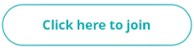Manage permissions for a project
Making sure the right people are working on the right jobs is essential to delivering successful projects. We understand that sometimes there’s a need to control the information flow so that only specific groups have access to certain project information.
Synergy now offers you the ability to enable project permissions by assigning a specific Team, so only that Team can access the Project, including financials, resourcing, and reporting.
Whether a project contains sensitive information, you want to limit amendments, or simply so it’s easier for your staff to navigate through your project list; you’ll be able to select which teams can view and work on specific projects. It will also give you confidence that the right people have access to the information they need, without worrying about them having access to the information they don’t.
Using Synergy’s Security Matrix, you will still be able to select specific roles that can access all Projects, so a Director or System Administrator can still manage and report at an organisational level.
Update custom field data easily for greater customisation of your projects
Managing your projects effectively requires you to have specific information sets at your fingertips. We’ve been listening to your feedback on the way you add project data and have introduced a way for you to more easily update your custom project data.
The new Custom Field Updater will allow you to export, view, and update Project and Project Stage data under your existing Custom Field records. Additionally, you’ll be able to update records across multiple Projects or Project Stages at once.
Simply export the data sets you want to update, edit the details in the Excel document you download from Synergy, and re-import using the new Updater function. The changes you make will be added to the various Projects or Project Stages you’ve selected. It’s a fast and simple way for you to make bulk changes, that will give you huge time savings. So, whether you’re making changes to your existing custom data or introducing new data from another system, you can be confident you will have the information you need, when you need it.
Other Improvements
We’ve also added a variety of fixes and improvements. For a full list of changes introduced in this release you can download the release notes below.
Join the conversation
Are you already using Synergy to enhance your project management? Then join the online Synergy community to talk with us and industry peers about how to achieve your best results, get advice, share ideas and feedback, and more.