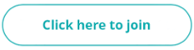Work more efficiently by copying previous timesheets
Timesheets are an essential part of tracking your work and hours. To help improve the way you use timesheets, we’ve introduced the ability to copy hours from a previous timesheet. This will save time and make work easier for those who often repeat the same information on their timesheets, and take away the hassle of re-entering the same information over and over again.
A new look and feel for our Planning Boards
We’re excited to be implementing a refreshed look and feel to Synergy’s Planning Boards to make them clearer to see and easier to use. With a new colour scheme designed to increase clarity, you’ll find working with Planning Boards easier than ever before. They still retain the same functionality so you can achieve everything you were using them for before, including the new additions of resourcing teams and staff introduced over the past few months. We’ve also made all pages AA rated for WCAG standards so that the visually impaired can see more of synergy.
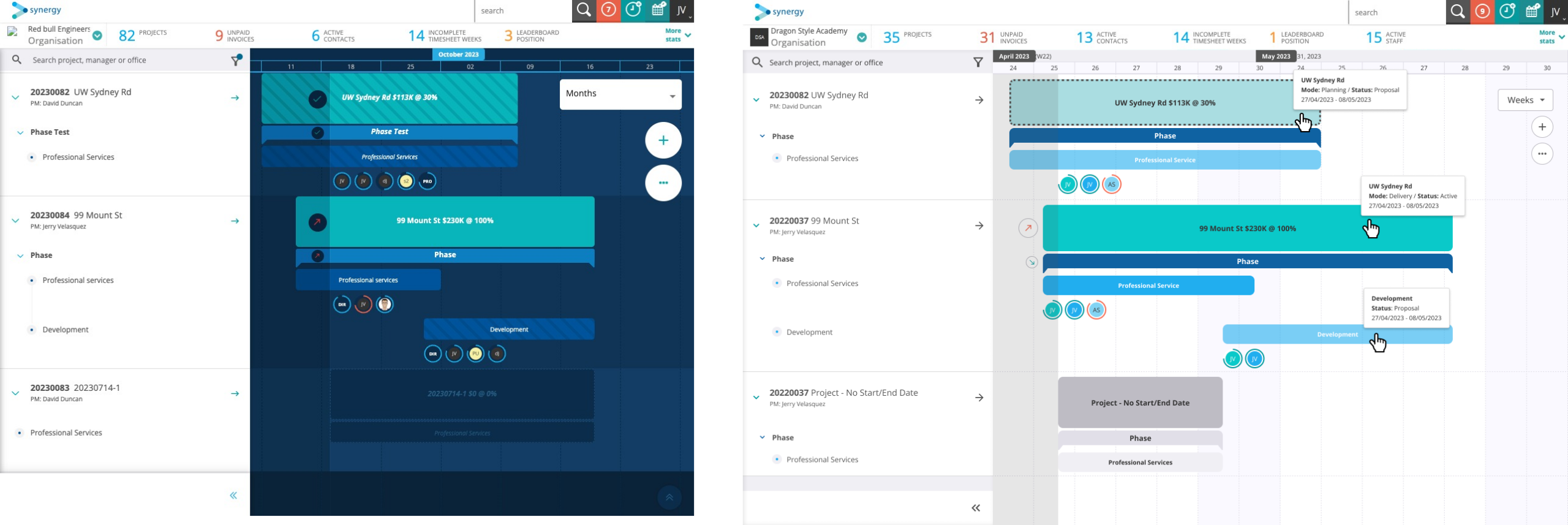
Better manage your projects with the improved Project List
Continuing with our work to improve your experience using Synergy, we’ve introduced a range of enhancements to the Project List.
You now have the same filtering capabilities that have been recently added to the other lists throughout Synergy – the ability to save and load custom filter sets. This means you can set up filters to find the projects you need without having to manually clear and re-filter the list each time; so you can have the information you need faster.
This is enhanced with a range of new filtering options, including filtering by Billable, Custom Field, Prefix, Project Manager, Project Status, Project Tags, and Project Type. You’ll also be able to re-sort the columns of the Project List to better match the way you prefer to display your information.
We’ve also implemented pagination so you can show a smaller number of projects per page. The default view is 10, but you can choose from 5, 10, 20, 50, and 100 projects to show at a time.
Other Improvements
For a full list of changes introduced in this release you can download the release notes below.
Join the conversation
Are you already using Synergy to enhance your project management? Then join the online Synergy community to talk with us and industry peers about how to achieve your best results, get advice, share ideas and feedback, and more.