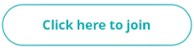Review projects faster, with new project filters
As part of our ongoing work to make managing your projects easier, we’ve introduced new filtering capabilities across four of your key Planning Boards in Synergy – Project Planning, Resource Planning, Project Schedule, and Revenue Forecasting – making it fast and simple to find and analyse your project information.
When reviewing project details on each of these boards, you can now save custom filter sets. This means you can set up filters that provide you with the detailed project information you’re regularly reviewing, give them a custom name, and come back to them when you need to, without having to manually clear and re-filter your data each time. Having the information you need ready at your fingertips will help you get into your work faster, so you can get on with the business of designing and successfully deliver your projects.
See and edit stage progress on the Revenue Forecasting Board
To give you faster and more actionable insights into your project, your Revenue Forecasting Board now displays your stage progress. Shown as a percentage, this will allow you to see at a glance how you are tracking, and also edit it in place, so you can ensure that your progress is accurately represented.
Other Improvements
For a full list of changes introduced in this release you can download the release notes below.
Join the conversation
Are you already using Synergy to enhance your project management? Then join the online Synergy community to talk with us and industry peers about how to achieve your best results, get advice, share ideas and feedback, and more.