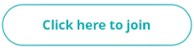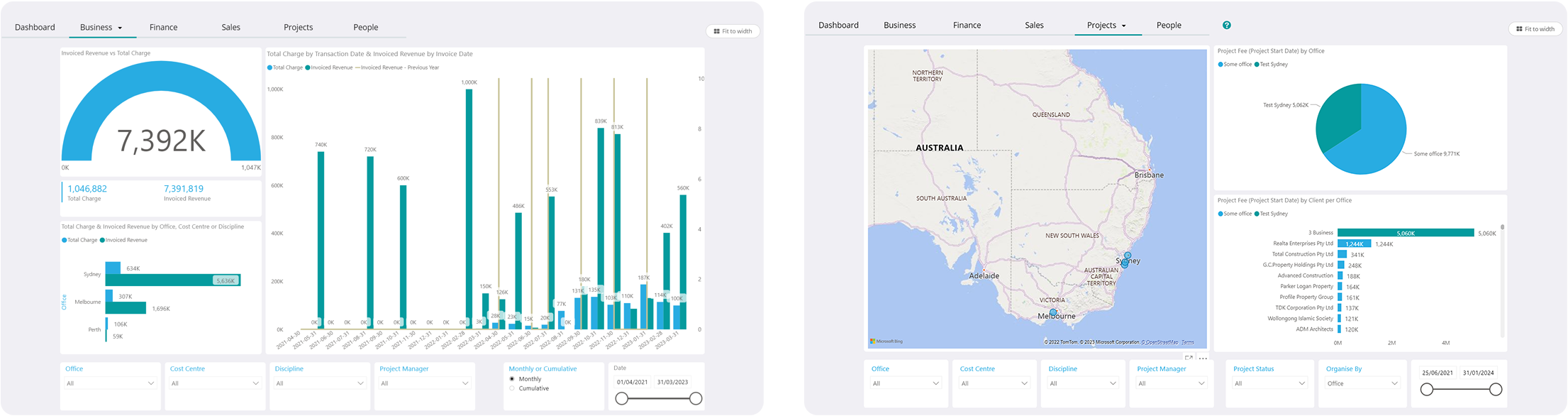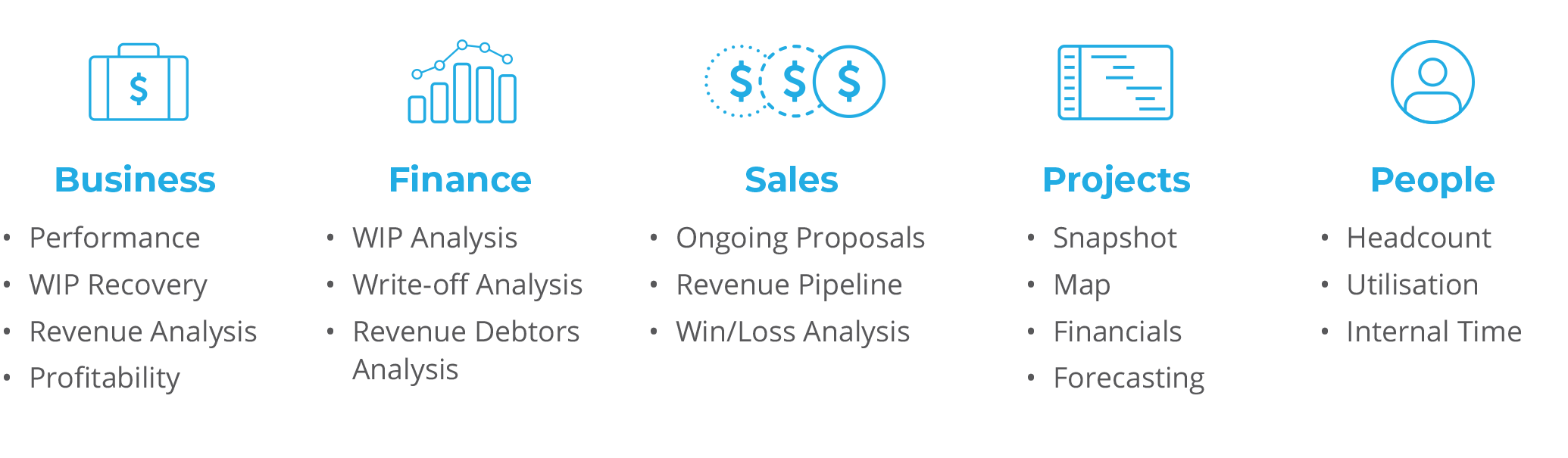Invoice Approvals
We’ve been listening to your feedback on our invoicing capabilities and are excited to introduce a new invoice approval workflow. This new feature will enable you to better collaborate with your team across the invoicing process, giving you greater oversight and a checking mechanism directly inside the software so everything can be reviewed before invoices are sent out to your clients.
From a Draft Invoice, you can now add an approval, and assign one or multiple people to approve – whether that’s a project manager, discipline manager, or anyone else who needs to review the details on an invoice before it is sent.
You can also choose to make the approval required, so that it can’t be finalised and sent until approval is given; or to make it optional, so that someone is notified about the invoice but doesn’t have to sign off for it to go out. For example, as a Project Manager you may wish to simply be kept up to date with an invoice being prepared and sent.
To keep track of your invoices as they continue through the approval process, they can be assigned one of three Invoice Resolutions – Pending, Approved, or Rejected. When an approval is created, the invoice will automatically be in a Pending status.
The assigned Approver will receive a notification either in-app, via email, or via a Daily Summary – depending on which notification settings are already set up for your company. Then, all they need to do is review the invoice and update the Resolution as needed.
To help when you’re looking for specific invoices, there are two search filters that have been added to Synergy’s Invoice pages, where you can search by the Approver and the Approval Status. There are also a range of new invoice reports so you can report on current pending Approvals, including Approvals by Office, Project Manager, and Approver; as well as all Approvals by date and current rejected Approvals.
Introducing Synergy Analytics Plus – Business Intelligence made easy
The Business Performance Dashboard and The Project Map Dashboard in Synergy Analytics Plus.
Business Intelligence or BI is the way an organisation harnesses their data to uncover insights that they can act upon to drive business success.
We’re now empowering leaders to enhance your BI with Synergy Analytics Plus – our newest add-on that presents a range of curated analytics dashboards that connect your data from across your projects and business and presents it visually for easy, centralised analysis.
Synergy Analytics Plus enhances and builds upon the standard Analytics Dashboards we introduced last year, by offering a host of new, detailed dashboards with insights across five key operational functions: Business, Finance, Sales, Projects, and People.
Synergy Analytics Plus Dashboards
With this add-on, leaders will gain a deeper understanding of your data with actionable insights that inform better, data-driven decisions. Delve into your data to uncover trends, patterns, and performance results that you can use to take your projects to the next level, drive organisational efficiency, and ensure profitability.
Analyse and compare your wins and losses, so you can make more informed decisions about what future actions to take. Gain a deeper understanding of staff utilisation across individuals, teams, and offices, and where you can better allocate resources to drive efficiency. Track where your revenue is coming from and how it is comprised across your projects and better understand your profitability.
Dashboards are refreshed every 24 hours, so whatever you’re trying to achieve, you’ll be able to find the answers in your own data, curated to deliver insights that empower you to have greater control.
We’re excited to have worked with ByltInsyte who are experts in data and analytics for built environment firms, to develop this exciting solution which also leverages Microsoft’s leading Power BI technology.
Learn more about Synergy Analytics Plus here.
Other Improvements
We’ve introduced new audit capabilities, so you can track and review the actions surrounding an invoice. We’ve also added a variety of fixes and improvements.
For a full list of changes introduced in this release you can download the release notes below.
Join the conversation
Are you already using Synergy to enhance your project management? Then join the online Synergy community to talk with us and industry peers about how to achieve your best results, get advice, share ideas and feedback, and more.