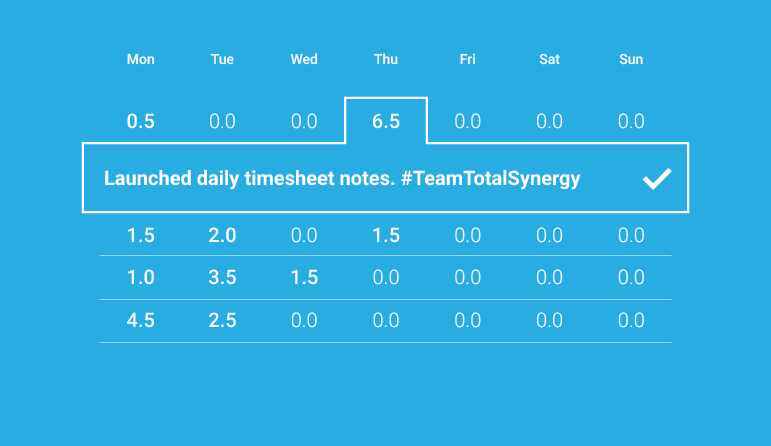Timesheet documentation is definitely not the sexy side of managing architecture, engineering and construction design projects. Not even close. But when it comes to recording timesheets and details about time expenditure, you need to do it, and you need your staff to do it.
If asked by a manager, how many staff members could remember what they were specifically doing two Wednesdays ago? If pressed by a client, how many practices could produce timesheets detailed enough to settle a dispute over invoiced hours? A lawyer friend of mine once told me that if it comes down to a dispute, generally, the one who has the better recordkeeping wins. For that reason, we’re always encouraging people to make notes and record specifics about time outlay.
In our latest update to Synergy, there are two prongs to inspire people to make their record keeping just that little bit better. Both of them are about increasing the ease of recordkeeping in Synergy. From wherever you are, whenever you can.
1. Mobile interface
We’ve enhanced user experience on the mobile view because we’re trying to encourage people to do their timesheets. Do them every day, maybe do them on the bus on the way home, as an example — making it easier and more convenient to complete on a smaller device makes sense.
Also, architects and engineers tend to work in all sorts of different locations — they’re not always in the office. If you’re on a project site, or somewhere other than the office, you can easily add a note in Synergy to record the detail in your timesheets straight away. That way, even if you’re not always doing your timesheets at the time, you can at least use timers and features like that, really easily and smoothly on the app, whatever location you’re in. Then you’ve got a record. You don’t forget to add these details to your timesheets.
2. Daily notes
The ability to write notes against each day in timesheets (on both desktop and mobile) was a much-requested feature. Previously we just had a note against the week, but a lot of people said that they wanted to be able to record what they did day-to-day more explicitly.
This has two benefits: one is that some people use that as a mechanism for reporting back to their manager what they’ve been doing. The other is that it’s not uncommon for your client to want to know, in detail, what it is you’ve been working on. Especially if they’re disputing an invoice. They might go, “Yeah, I don’t believe you’ve actually put that much effort into it”. Then you have to produce timesheets to show who was working on what, at which point, and show how that actually adds up to the amount of time that you’re claiming.
The updates in this release are designed to encourage easy and frequent user interaction, and that means better documentation, and that means better business, and that means more time for design.