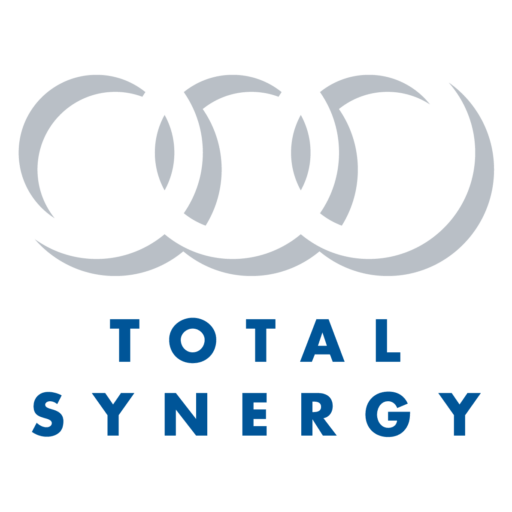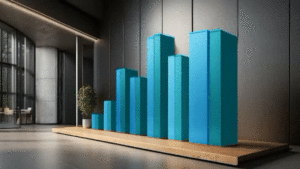The big news in this release is the new transmittals feature. We’ve also got updates to project documents, portals, notifications, project archive, document templates, Xero add-on and a few other small things. And, as if that’s not enough, it’s our turn to tell you about Synergy and the GDPR.
Transmittals
Sending transmittals is a key aspect of project delivery for architects and engineers. Synergy’s transmittals let you send project files to the project team to view in the Synergy project portal. A set of files sent to the portal as a transmittal arrives as a ZIP file that can be downloaded by people with portal access.
If you send transmittals to people who are not part of your Synergy project team (e.g. external consultants, clients, contractors, partners), they will automatically be given access to the project portal. If they are not Synergy users already, they will need to create a Synergy profile to login and see the transmittal files.
(NB: This is a great opportunity to encourage your regular project partners, consultants and contractors to use Synergy for their business and projects for a future of seamless project collaboration and communication.)
A transmittal summary document is included as a PDF that lets the portal contacts see who the transmittal was sent to, the documents and revisions included, and general details about the related project.
In the projects section of Synergy, you can see which transmittals have been sent for the project. All transmitted files are tracked in the file audit log where you can see who the file was sent to and when they downloaded it.
Transmittals are available in Synergy Business and the forthcoming Enterprise product levels.
GDPR
You may have received one or two (or hundreds) of emails recently about GDPR. We’ve done our part to ensure Synergy is GDPR compliant. This includes an updated privacy policy — which was already done before we launched Synergy in 2017 — a GDPR statement about what we’ve done to meet compliance (including an explainer of what it is and why it’s important), and a few alterations to Synergy as a result.
If you’re a Synergy user, you can read all about GDPR at length in the help files. Just search for (you guessed it) GDPR.
Read the Synergy privacy policy
Updated features and functions
Project documents
Updates to project documents include informal chats, available throughout all Synergy product levels, and transmittals, available in Business and forthcoming Enterprise product levels.
These functions allow you to upload updated versions of drawing or project files to share via transmittals or informal chats. Updated revision numbers are shown on transmittal documents.
Portals
Transmittals also features in project portals. Once a transmittal is sent, it shows in the project portal feed and project contacts can download the ZIP file. The project team can collaborate on the project files in a threaded chat in the portal instead of losing track of everything in disparate, disconnected inboxes. You can see all document that have been shared with you in the new documents view.
Notifications
Transmittal notifications are now included, and you’ll get a daily notification summary email.
Project archive
One of the benefits of using Synergy for your project management and project collaboration is that it isn’t just for the life of a single project. This means you don’t have to export the project data at the end of the project and abandon the system.
If you and your team are finished working on a project, simply archive it and it will be removed from your project lists. Archived projects are easy to find again by filtering your projects by ‘archived’.
Document templates
Transmittals created and shared to the project portal will automatically include a PDF transmittal document. A new document template type for transmittals is available for use with Synergy Business and Enterprise product levels (Enterprise is launching later this year).
A sample transmittal template has been added to all Synergy organisations as part of this upgrade. Customise the transmittal PDF document in the template editor.
Xero add-on
We’ve updated the Xero add-on connection to let you use filters to control which data is exported to Xero. Filters allow you to export different sets of Synergy data to multiple Xero organisations. The Xero add-on settings are unique and saved for each Xero organisation you’re connected to.
The improved Xero sync process will allow you to close the browser while the sync is running — it will still complete in the background. The completed syncs are shown in the history tab.
We’ve added filters (in the Xero settings section) for:
- Invoices and credit notes — filter by invoice and project prefix, or use a project custom field filter.
- Supplier bill expenses — filter by the cost centre or discipline entered against the bill.
- Staff expenses (cash and travel transactions) — filter by project prefix, or by a project custom field.
Minor updates
With any release, there are always lots of minor updates. If you’re a Synergy user — whether on your 30-day trial or actively using — go to the help files and check out the ‘what’s new’ section. All minor updates are listed here.